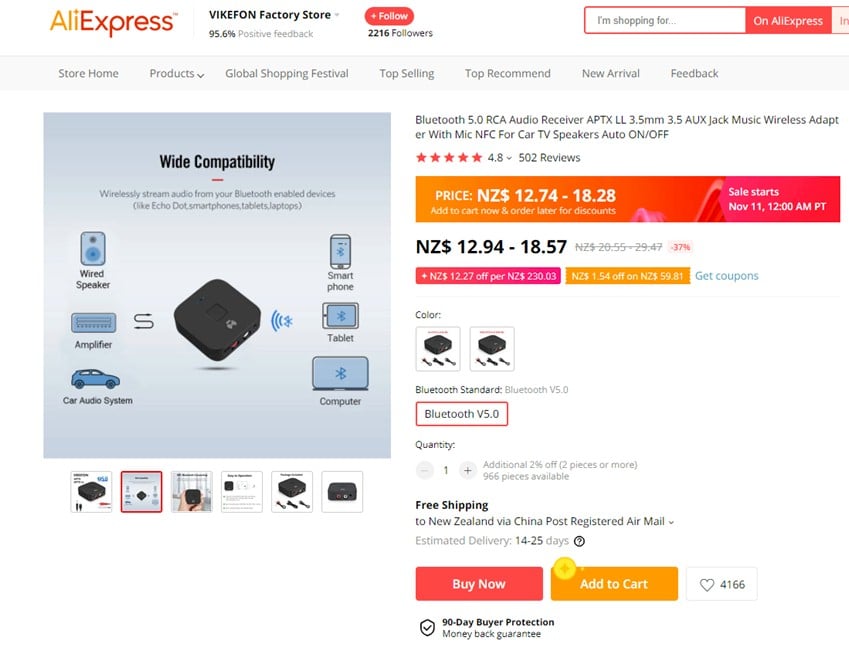I was lucky enough to win (yes, win!) an RTX3080 gfx card with 2x HDMI outputs. I thought this would simplify my set-up consisting of the following:
TV - LGC9 (HDMI 2.1)
AMP - SONY STR-DN1050
where I would run one HDMI 2.1 cable from the card direct to TV for 4k120, which works with a few glitches and screen blanks every now and then. The other HDMI output from the card goes direct to the AV receiver. This is seen as a secondary monitor and shows up as a playback device in Windows 10 for sound output. However I can't get sound out when selecting this device as default. While I can run one cable to the receiver and then output from that back to TV for the display signal, that amp is quite old now and won't support higher refresh rates at 4k with HDR so won't be able to pass that through.
Anyone have experience with using HDMI purely for sound?