Been lurking around the posts lately but yet to find the information i need.
Although I've built and played with many PC's over time this will be my first HTPC build, of which i intend on using the Zotac ION-ITX-A-U MB. Other components will include USB TV tuner, Blueray and case all of which remain undecided. I will most likely be running windows 7 unless advised otherwise.
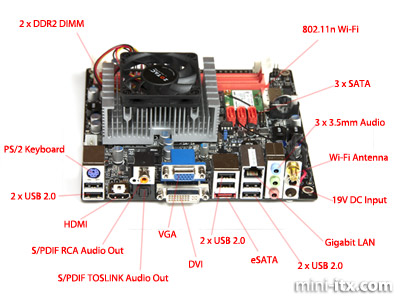
The Ion MB includes a signal HDMI 1.3a output which will connect to my Samsung LCD (LA46A650) which also has HDMI 1.3a inputs. The MB also has optical & Coax S/PDIF outs.
Now if i want to achieve surround sound sourced from the HTPC is it possible to pass through the TV and out to the receiver via S/PDIF?
so HTPC----HDMI 1.3---->TV----S/PDIF---->Receiver
I assume an amp set up in the middle (with HDMI in/outputs) will allow passthrough to the TV and allow other components to be added but I blew my buget with the purchase of the TV, wish to keep wiring to a minimum and don't really want to have all these componets switched on 24/7. I did find a Pioneer VSX 518 at a decent price $299 at Harvey's but it does't include HDMI but does have S/PDIF hence my thought pattern.
However This is not set in stone and maybe one of you bright sparks can convince my to take an alternative direction but there are some interesting notes i picked up browsing through the forums.
*what is the possiblility of stutting or sound displacement?
*Vista allows only audio out through one port only?
*Am I too tight and should really spent the extra $$ and purchase a better A/V receiver
So can it be done, not that i'm comitted to the idea, just going through my options.
Cheers


