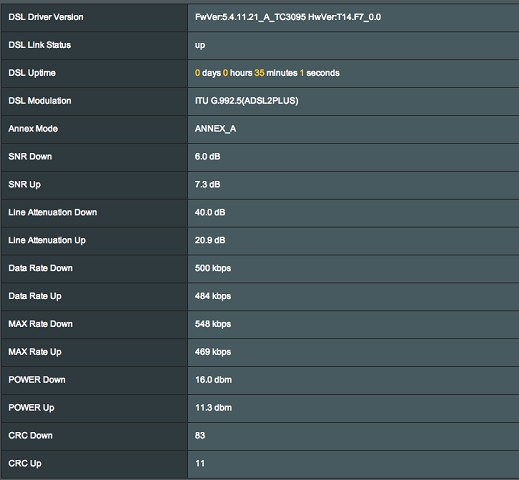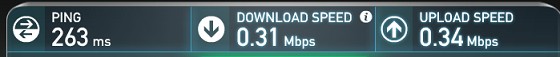Hi all,
I've just been connected to bigpipe today however it's going extreeeemmmely slow, 0.40mbps down and 0.41mbps up, compared to 9.0mbps down and 0.7mbps up when I was on vodafone.
Could this be a router issue maybe? I'm using the ASUS DSL-N99 but only for ADSL2 not VDSL, to be honest the router seems like a piece of crap but I did have it set up yesterday running through vodafone and was getting constant 9mbps down. Or maybe it's a settings thing, anyone have this issue?
Cheers
 #
#