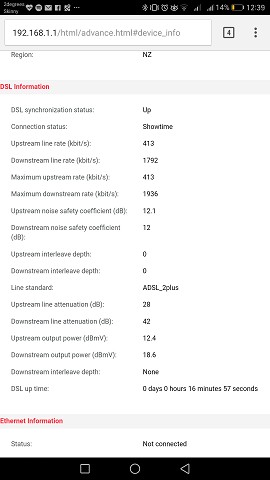Hi guys
I've just recently moved into a new home and am currently experiencing horrible internet speeds. At the moment we are only receiving 1mpbs. Quite shocking since we've moved from kaitaia (which we were receiving at least 9mbps) and to come down to Auckland with that speed is a shocker. I've contacted our ISP to which confused them quite alot. On their side they are seeing that we are connected but it is almost as if the internet connection was being piggybacked off of a neighbor's existing one. At the moment I am going through basic troubleshooting, but the issue is that the 2nd phone jack is no longer working. I've attempted to Google the correct connections for the coloured wires but mine are slightly different. I did sort of learn about slave / master ports though. Are there any other wires in my jack missing?? I would post images but the internet is too slow to even do that.
Phone line not working:
Connected wires : black -A1 - 2
Red - A2 - 5
Loose cables: blue, white, orange, green
Phone line working:
Connected wires : 2 white wires going to A - 1&2
2 orange wires going to B - 4&5
( I did notice there is a bunch of wires coupled together, cut, but they are red, blue, yellow, black. This one also has a diode or a resistor, I'm not too sure myself what it is
Thanks in advance for your insight !
 #
#