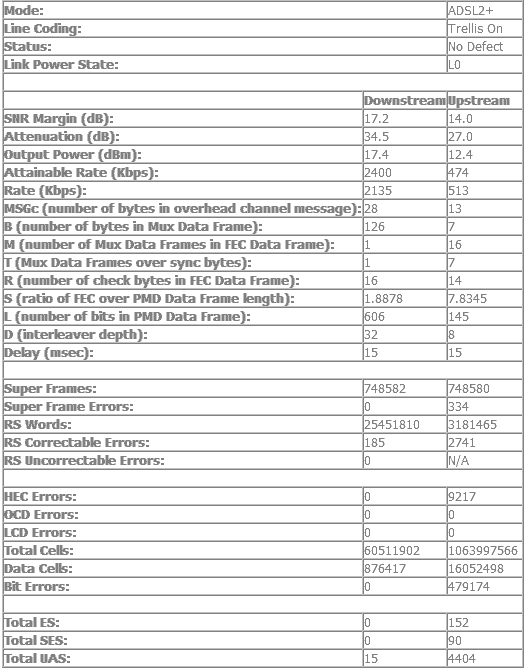OK - so I've had this looked at a couple of times via Xnet (and through them, Telecom have come out and checked the line), but for some reason it still seems to be playing up.
At the end of June I had good solid 10m down, and about 800k up. This speed was maintained via reboots of the router etc.
In the last month however my speed has dropped markedly down to todays stellar rating of around 2m down, 300k up.
The only problem is that *sometimes* it will perform just fine - like the last time Telecom came around to have a look... Poor guy left a SpeedTest.net result on my wifes laptop showing 9M down and around 800k up.
I reran the same test when i got home (a few hours later) down to 2.4M down....
I've also tried swapping the router with a different one I had lying around and got the same result.
Is there anything odd that it could be on my side? I read a post about dodgy wiring, but I'm not keen (nor qualified!) to go poking around out there ;)
As an example, here is the log from router (Dick Smiths XH9949) where I went from 10M to 2M in a few minutes *sniff*:
Jul 25 16:37:21 user crit kernel: ADSL link down
Jul 25 16:37:21 daemon crit pppd[221]: Clear IP addresses. Connection DOWN.
Jul 25 16:37:23 user crit kernel: ADSL G.994 training
Jul 25 16:37:23 user warn dnsprobe[465]: dns query failed
Jul 25 16:37:25 user warn dnsprobe[465]: dns query failed
Jul 25 16:37:31 user crit kernel: ADSL G.992 started
Jul 25 16:37:35 user crit kernel: ADSL G.992 channel analysis
Jul 25 16:37:40 user crit kernel: ADSL G.992 message exchange
Jul 25 16:37:40 user crit kernel: ADSL link up, interleaved, us=870, ds=10112
Jul 25 16:37:45 daemon crit pppd[221]: PPP LCP UP.
Jul 25 16:37:46 daemon crit pppd[221]: Clear IP addresses. PPP connection DOWN.
Jul 25 16:37:46 daemon crit pppd[221]: Received valid IP address from server. Connection UP.
Jul 25 16:37:57 user warn dnsprobe[465]: dns query failed
Jul 25 16:37:59 user warn dnsprobe[465]: dns query failed
Jul 25 16:38:01 user warn dnsprobe[465]: dns query failed
Jul 25 16:38:09 user crit kernel: ADSL link down
Jul 25 16:38:10 daemon crit pppd[221]: Clear IP addresses. Connection DOWN.
Jul 25 16:38:12 user crit kernel: ADSL G.994 training
Jul 25 16:38:20 user crit kernel: ADSL G.992 started
Jul 25 16:38:24 user crit kernel: ADSL G.992 channel analysis
Jul 25 16:38:28 user crit kernel: ADSL G.992 message exchange
Jul 25 16:38:28 user crit kernel: ADSL link up, interleaved, us=509, ds=6235
Jul 25 16:38:33 user warn dnsprobe[465]: dns query failed
Jul 25 16:38:35 user warn dnsprobe[465]: dns query failed
Jul 25 16:38:36 daemon crit pppd[221]: PPP LCP UP.
Jul 25 16:38:37 daemon crit pppd[221]: Clear IP addresses. PPP connection DOWN.
Jul 25 16:38:37 daemon crit pppd[221]: Received valid IP address from server. Connection UP.
Jul 25 16:38:37 user warn dnsprobe[465]: dns query failed
Jul 25 16:39:01 user crit kernel: ADSL link down
Jul 25 16:39:04 user crit kernel: ADSL G.994 training
Jul 25 16:39:04 daemon crit pppd[221]: Clear IP addresses. Connection DOWN.
Jul 25 16:39:09 user warn dnsprobe[465]: dns query failed
Jul 25 16:39:11 user warn dnsprobe[465]: dns query failed
Jul 25 16:39:12 user crit kernel: ADSL G.992 started
Jul 25 16:39:13 user warn dnsprobe[465]: dns query failed
Jul 25 16:39:16 user crit kernel: ADSL G.992 channel analysis
Jul 25 16:39:21 user crit kernel: ADSL G.992 message exchange
Jul 25 16:39:21 user crit kernel: ADSL link up, interleaved, us=566, ds=2940
Jul 25 16:39:30 daemon crit pppd[221]: PPP LCP UP.
Jul 25 16:39:31 daemon crit pppd[221]: Clear IP addresses. PPP connection DOWN.
Jul 25 16:39:31 daemon crit pppd[221]: Received valid IP address from server. Connection UP.
Jul 25 16:52:41 user warn dnsprobe[465]: dns query failed
Jul 25 16:52:43 user warn dnsprobe[465]: dns query failed
Jul 25 16:52:45 user warn dnsprobe[465]: dns query failed
Jul 25 16:52:55 user crit kernel: ADSL link down
Jul 25 16:52:56 daemon crit pppd[221]: Clear IP addresses. Connection DOWN.
Jul 25 16:52:58 user crit kernel: ADSL G.994 training
Jul 25 16:53:06 user crit kernel: ADSL G.992 started
Jul 25 16:53:10 user crit kernel: ADSL G.992 channel analysis
Jul 25 16:53:14 user crit kernel: ADSL G.992 message exchange
Jul 25 16:53:14 user crit kernel: ADSL link up, interleaved, us=348, ds=2195
Jul 25 16:53:17 user warn dnsprobe[465]: dns query failed
Jul 25 16:53:18 daemon crit pppd[221]: PPP LCP UP.
Jul 25 16:53:19 user warn dnsprobe[465]: dns query failed
Jul 25 16:53:20 daemon crit pppd[221]: Clear IP addresses. PPP connection DOWN.
Jul 25 16:53:20 daemon crit pppd[221]: Received valid IP address from server. Connection UP.