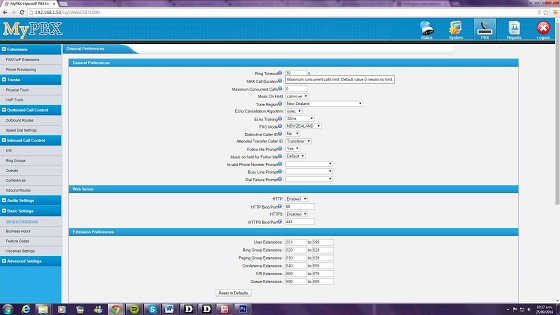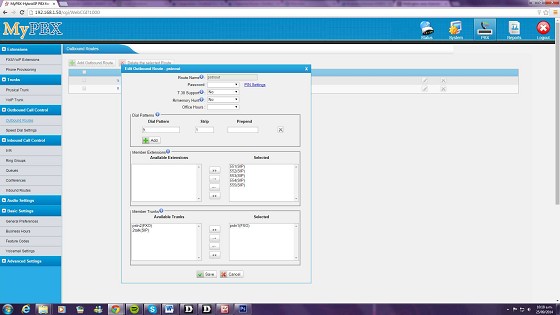I need a Wellington-area Asterisk/myPBX expert in the very near future.
I'm helping my brother with a new shop fit out, and assured him that a simple PBX was all he needed (cf. the $200-odd a month for an old style PBX). More fool me, because now its come time to set it up, I can't get the damn thing to go and the pressure is on. I'm looking quite the t1t right about now.
It's a Yeastar MyPBX SOHO with (mostly) Yealink T19P phones (thanks to Hadley at Nicegear).
It all seemed straightforward enough. I've got all the internal extensions set up and working fine. However, when I try to dial out or in (PSTN, using the optional FXO card), it just doesn't seem to want to work.
Dialling out results in the 4-rapid beep tone (engaged? number does not exist? I knew what these meant as a kid).
Dialling in should go to an IVR response. Dialling in does seem to be "answered" but you only hear silence.
Looking at the call records screen on the PBX, the calls are all listed with an "ANSWERED" status.
I've tried to add a 2talk voip line to see if it was something about the PSTN setup or card, but I can't get that to register.
I've tried resetting to factory defaults and re-doing everything but no obvious joy.
I'm sure I'm missing something (probably something obvious) and am really at the limits of what I can do myself. I'm hoping someone in Wellington (shop is in Tory Street) with more knowledge than me has a couple of hours free in the very near future (next few days... pushing my luck).