I was working on my desktop via RDP, when I noticed a NVIDIA driver update available. I hit the button to install it.
After installation, the RDP window looks like this - local session on the desktop is just fine:
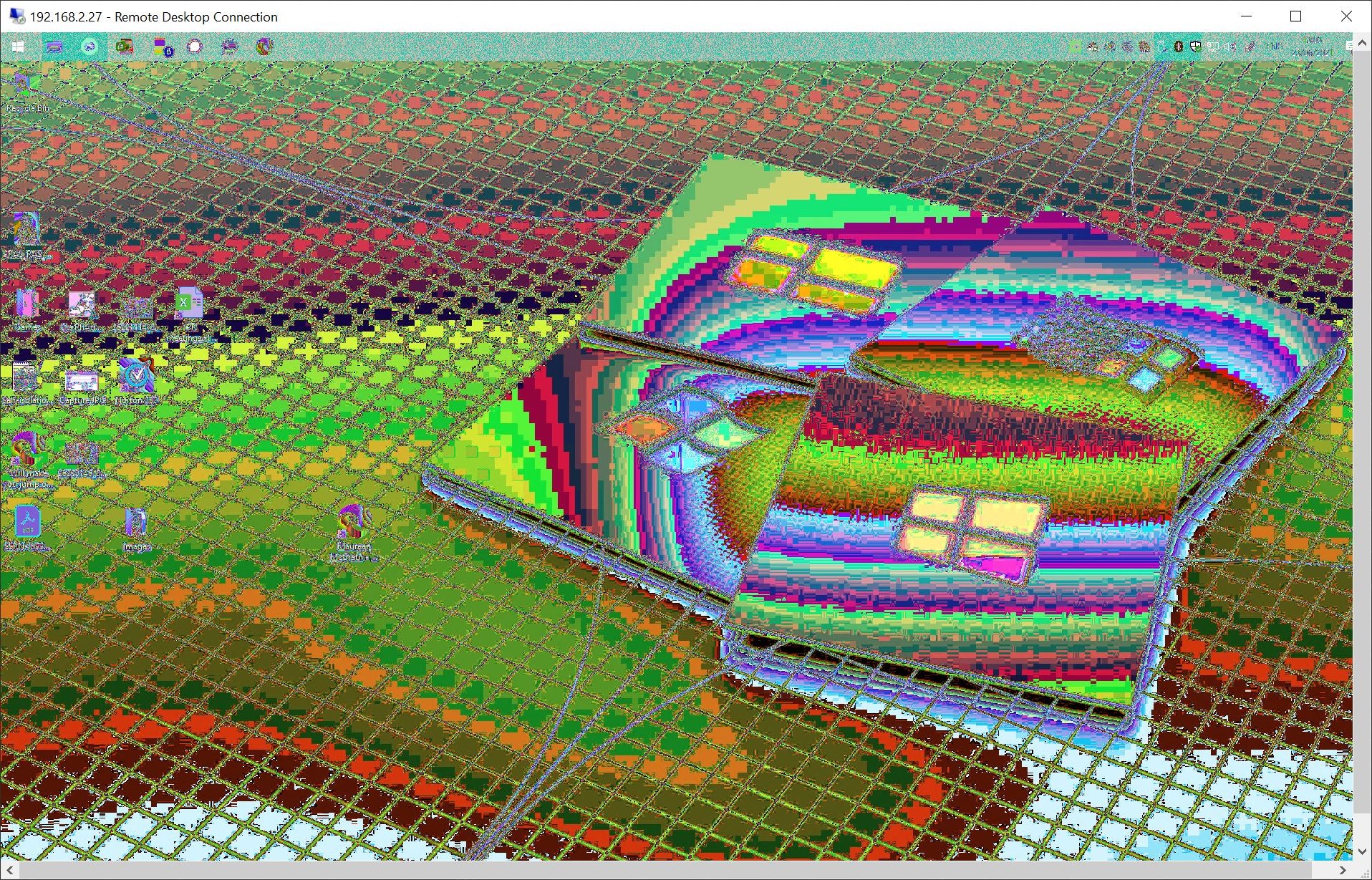
I have restarted the box and have manually installed the NVIDIA driver again.
I am not having much luck finding something like this when searching for a solution.
Any ideas?


