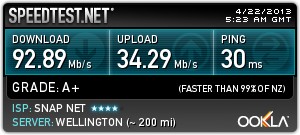Last November we had the notice drop in our suburban st in Gladstone, Invercargill of the work about to begin installing the microduct in our area. The work was completed within the month and I was chatting to a few of the engineers from time to time and they seemed to think by March we should be able to get connected. I also mentioned about Orcon's unlimited plan UFB FS for $134 and that was seen by them as extremely cheap and they were not aware it would be available for that price.
Originally planning to go with Orcon, given the price and unlimited data, but got put off by the terms of the contract and the arbitrary concept of unlimited that was created. I mean a fair use policy applies but that is not stipulated how that would be determined and can change with their discretion.
So went with Snap.
Things went a little too well at times, several days after ordering the service I got a call from a Downer Engineer that he will be getting the Tech out there in two days to do the install and he would be calling out that night to scope the works.
I still had a few questions and the Order on the snap website stated that Snap would be in contact to discuss the next steps but wanted to control the timeline so I would not be paying for old ADSL and UFB at the same time. Ended up getting control of the situation and getting a date that would suit me.
Although interestingly enough Downer/Chrous came a further two times to do the install, talk about keen, love your work team!
So install day came and it was a good experience to get this amazing product brought all the way into your home and the work that goes into it is pretty amazing.
Here are some pics of the progress and install. I managed to get them to retain the old copper as well as there was an existing duct. I had to push for this though and was told on more than one occasion that it would probably be pulled out. The plan was to use my copper to pull in the microduct.










The End Result?
Before: (Slingshot AYCE ADSL2+)
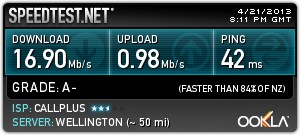
After: (Snap Lightwave Home Ultra)