Hi
This problem has been happening for a few days now. Before this I used a 3rd party router and it worked fine (ping in games of around 60 - 80ms constantly). That modem has stopped working recently and I have swapped back to the Vodafone ultra hub. Ever since I have changed over my ping is always around 200 - 300ms and very frequent spikes in ping to the high thousands. This makes games unplayable. I have tried to use a lan cable to see if the ping would go down and it was still the same.
I am on a ADSL network and can't get anything better for where I am. The speeds are fine at 2.4mbps (download) and 0.3mbps (upload). When a speed test (speedtest.net) is run on the Vodafone Auckland server it says the ping is is around 30 - 60ms
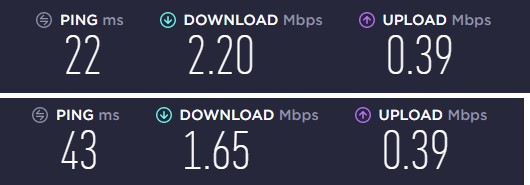
Here is a few screenshots of the ping in Rainbow six seige

Compared to my ping now

There is a massive difference from before to now.
This happens in other games like fortnite and GTAV. It causes me to get kicked out of the games and is really frustrating. I have called the Vodafone ninjas and they haven't really got the problem fixed. They have said that "the problem was fixed" but it hasn't been fixed. It would be easier to show a video of the gameplay with the ping but the file would be too big.
This has also caused trouble when communicating to others over discord. It causes high ping there as well.
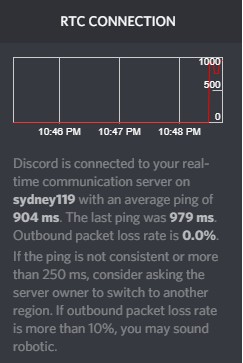
This was a ping to the server of the call I was in today.
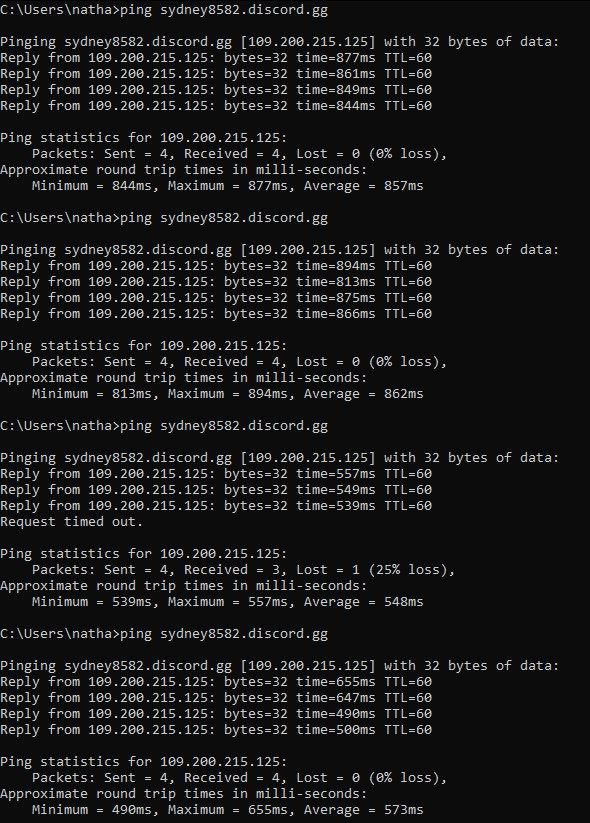
I don't know how to ping the game servers so I used website in screenshot.
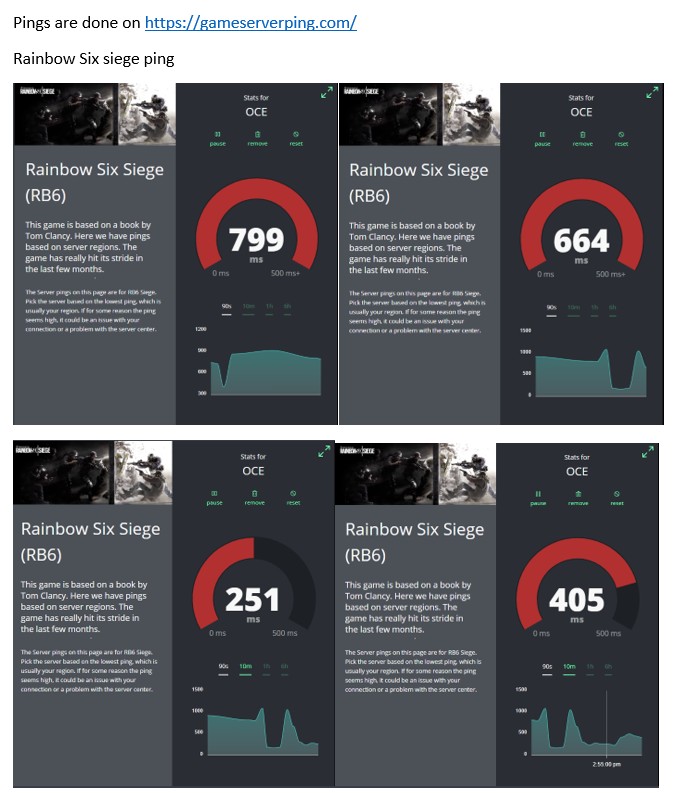
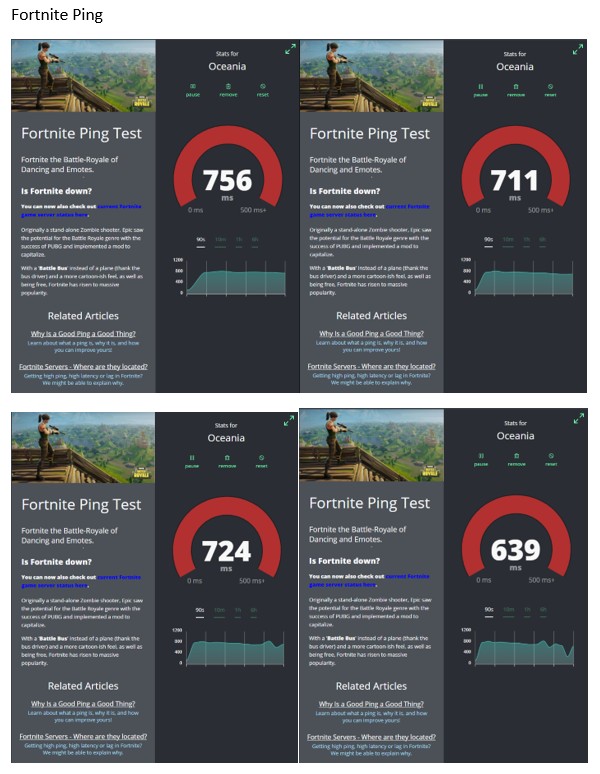
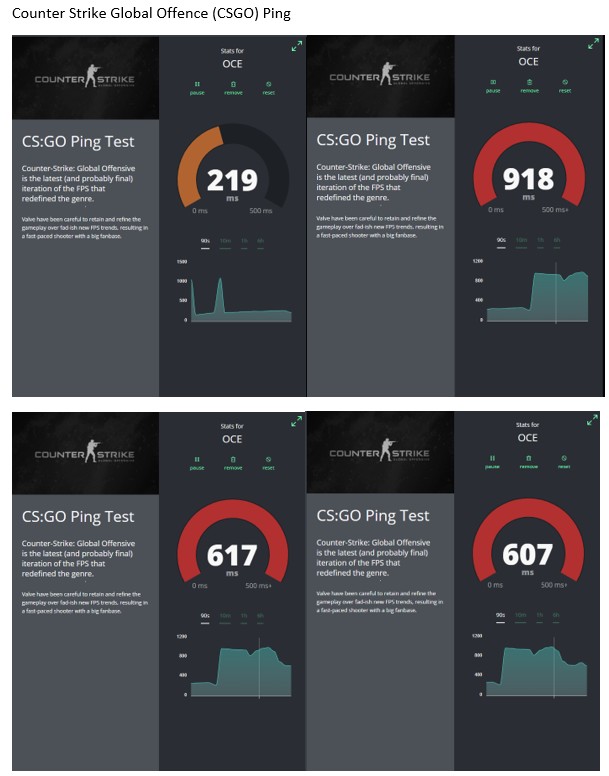
According to chorus website I should be able to get this
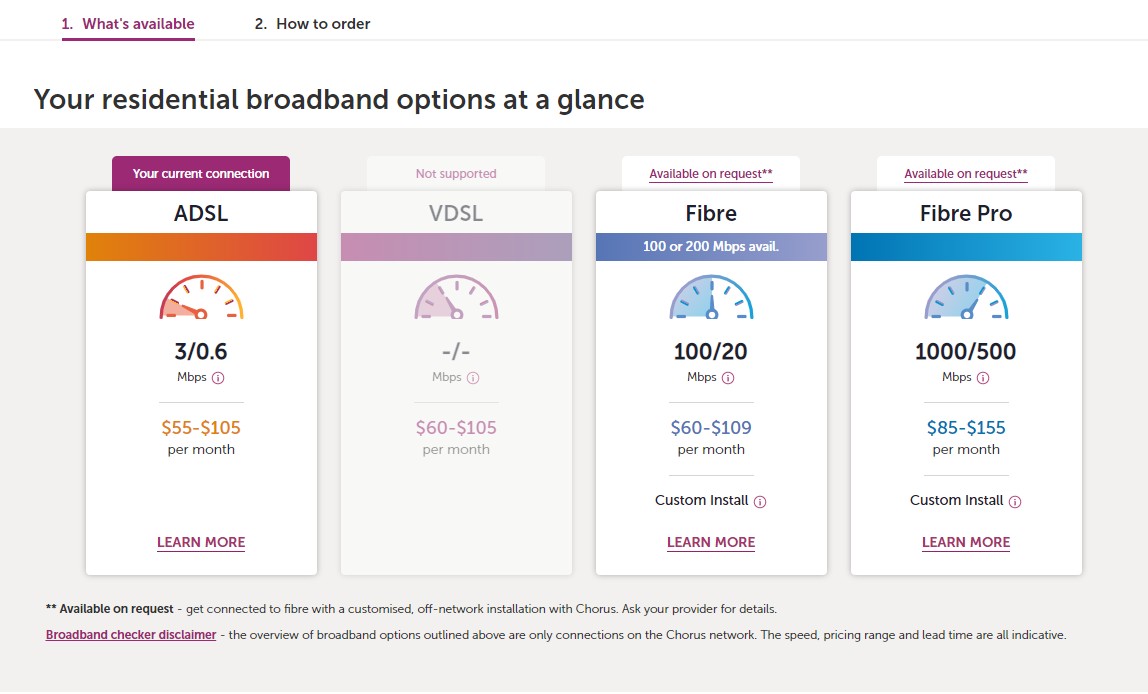
I have tried using Ethernet and it still is the same. Would anyone have any ideas of how to fix?
Thanks




