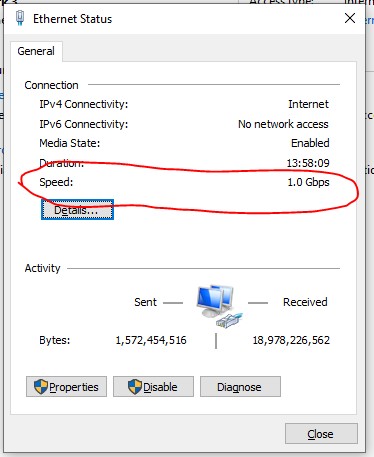Hi there,
I've just changed to SKY Broadband to get away from Vodafone's crazy pricing. The wifi speeds are great, but I'm not getting anywhere near the same through the LAN cable connected to my main PC. Is this normal?
Speeds via the LAN are around 50-90Mbps - Much lower than what I'd expect.
I have asked Sky for technical help, but don't expect that any time soon so thought I'd ask the real experts (you guys).
Dan