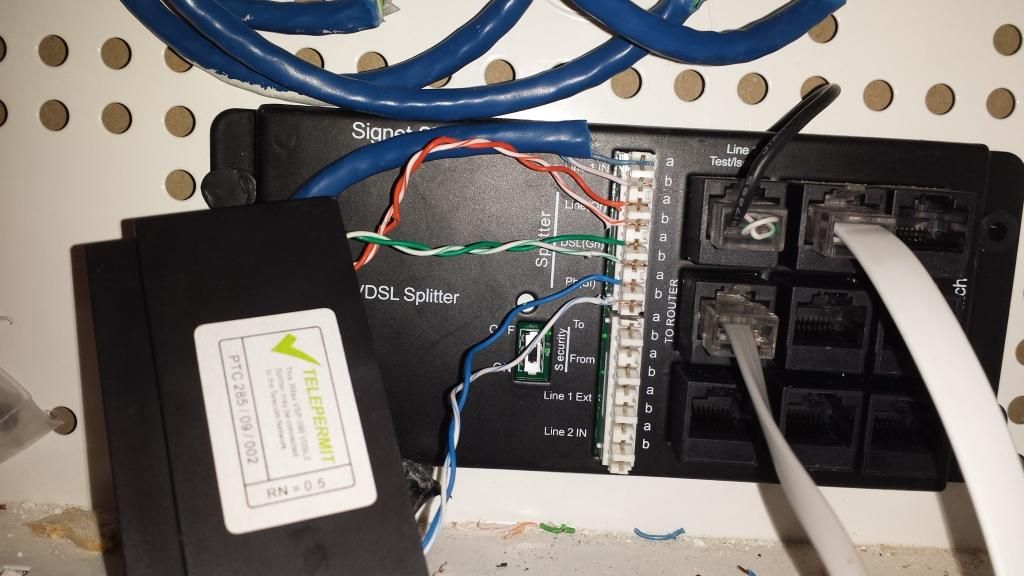Just built new house and sparky set up home network with cat6 and signet st2205.
He isn't really a network guy and assumed I would get someone in. That would be like asking for directions so I wasn't having any of that.
Found myself that wiring diagram, figured out I needed a ST555 VDSL filter and invented a punchdown tool in the shed with a dremel and grinding wheel.
Picture below so you can see I wired it up right and aren't a retard.
DSL works fine (or I wouldn't be able to be on internet right now...) but phone lines have no signal.
I live in wops and only have ADSL right now, (VDSL one day maybe, never fibre). I googled and figured out a VDSL filter works on ADSL. Difference is a VDSL isolates the DSL signal whereas an ADSL filter only filters the DSL noise out of the phone lines, leaving the DSL as is. (according to google).
There is a dialtone from the test socket, and the router socket (? doesn't make sense given how VDSL filter supposed to work).
No dialtone on phone sockets, and DSL doesn't work on phone sockets.
I've run out of things I can fiddle with. Double checked punchdowns and even stripped wires to ensure contact.
Security switch is off (older ST2206 needed jumpers I think, tried this too)
My next plan was to take an old ADSL filter to the shed and invent an inline filter and see if that works, but I can't see that would make any difference.
Stumped. Asking for directions. My man-ness has suffered and the wife is on my case cos she wants a phone!!!