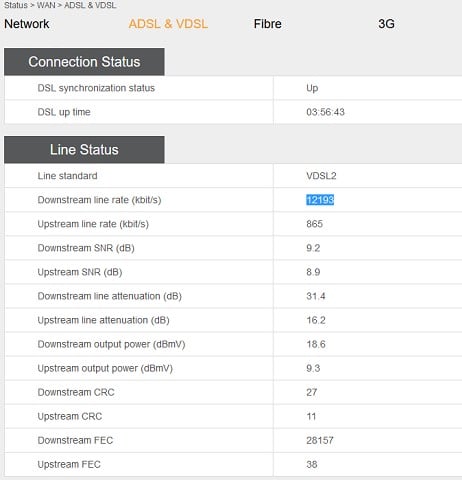Hi everyone, we've just switched from ADSL to VDSL with Spark.
As part of this, we've upgraded to the new router that Spark sent us, an HG630b.
On Sparks 'test your speed' page we get 11Mbps. Which is marginally up from 9Mbps on ADSL. On SpeedTest.net, I get the same.
The Chorus technician suggested I check the router for the actual speed - he said these sites can be wrong.
But I don't know how to do this.
I can log into the router, but there just doesn't seem to be a page showing connection speed info.
Any help much appreciated, TIA.