|
|
In the router settings connectivity window, click the VLAN tab, you need to first enable VLAN, then underneath set Internet (trunk) to VLAN ID 10 (tagged). You do not need to set any VLAN ID under Ethernet to the right.
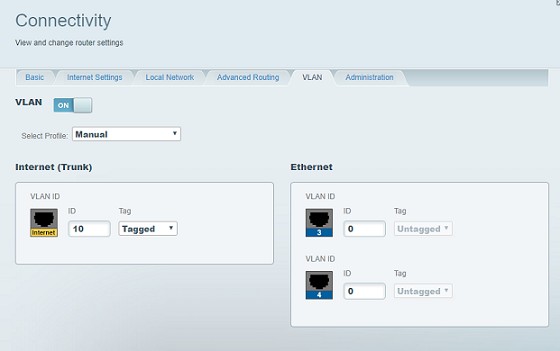
Then in the Internet Settings tab, under IPv4 Type of Internet Connection select Connection type: Automatic Configuration DHCP
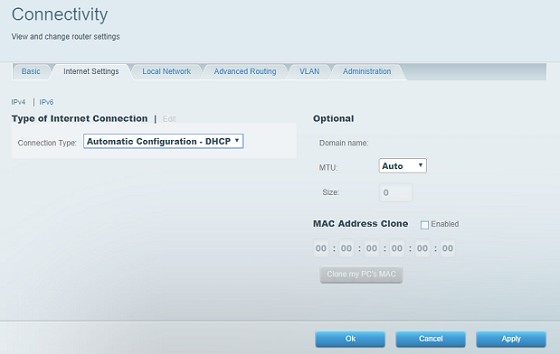
I found the following settings for Spark Fibre worked on my EA9500.
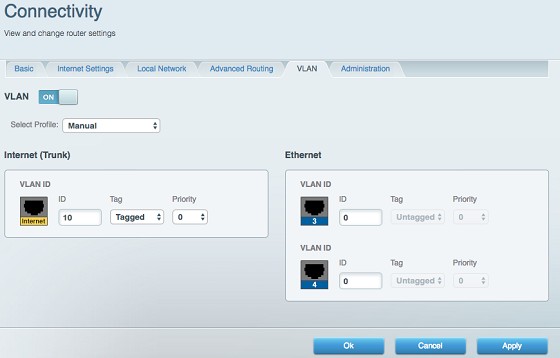
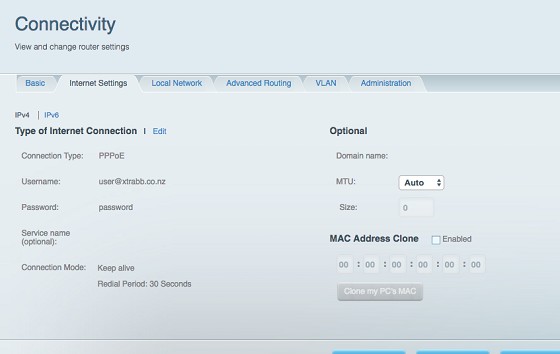
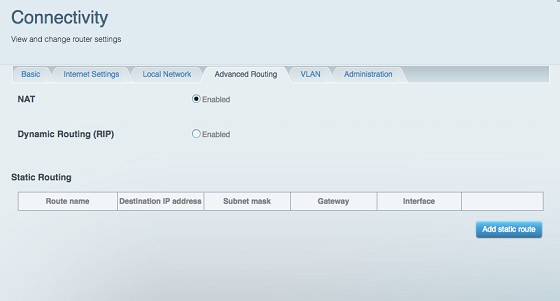
|
|
