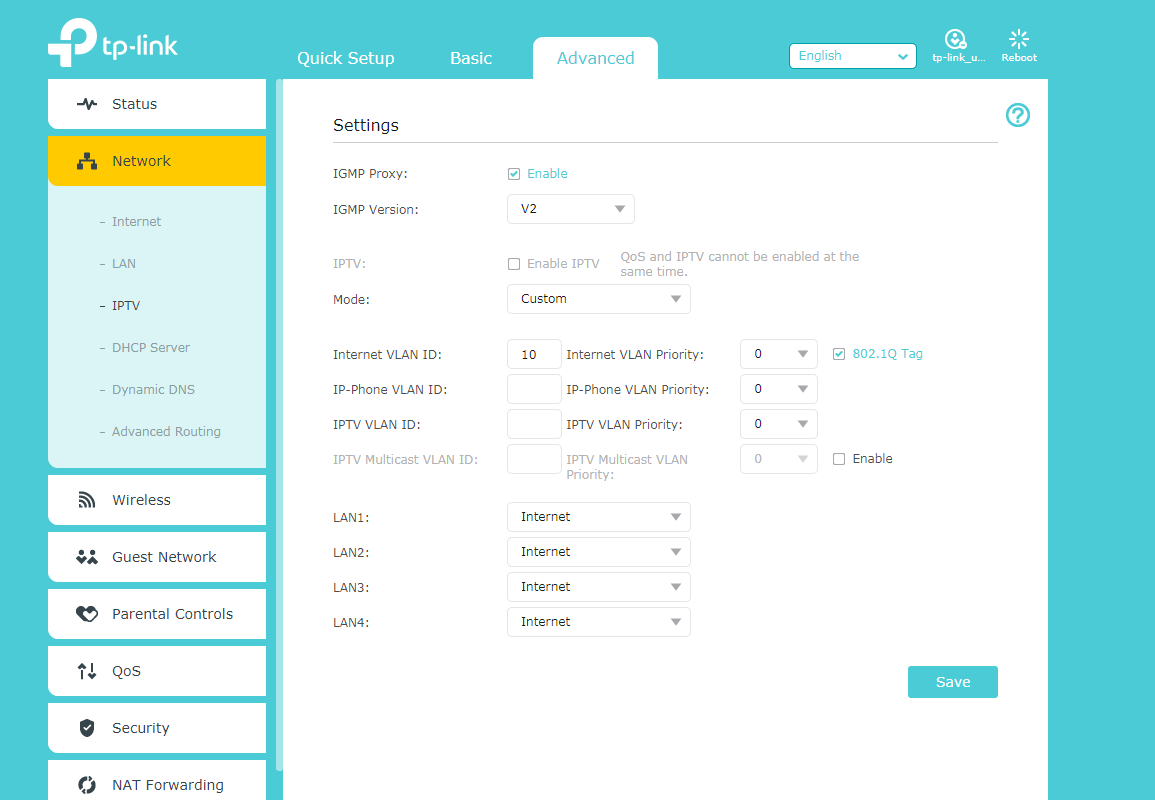Hi everyone
I have problem with my new router and I'm hoping to get some help fixing this issue.
I have had a slingshot router (TP150) for a around 3- 4 years with my fibre connection, we even kept it when we moved on to our current provider, Spark fibre. We now have a TP-Link Archer C60 router which has better specs all round which we want to use instead of the TP150 router.
The problem I am having is that, I use Sparks guide on how to setup a non-spark router for fibre and it fails to connect to the internet. I have chatted with the help team at spark but they don't seem to know how to help. I have also called TP-Link and they have confirmed that I am using the correct settings for a fibre connection for the model router I am using. They also said it has to be the PPPoE username and password thats the problem.
The weird thing is my old router (which was working fine) still has the old slingshot username (username@slingshot.co.nz) and connects fine on Sparks fibre plan.
I want to use the same username and password on my new router (TP-Link) but I dont know what the password is and Slingshot cant give it to me or reset it because I am not with them anymore. Also Spark keeps saying that i should be using "user@spark.co.nz" for username and "password" for the password but this also does not work.
Have you guys got any suggestions?
Regards
Vijay N