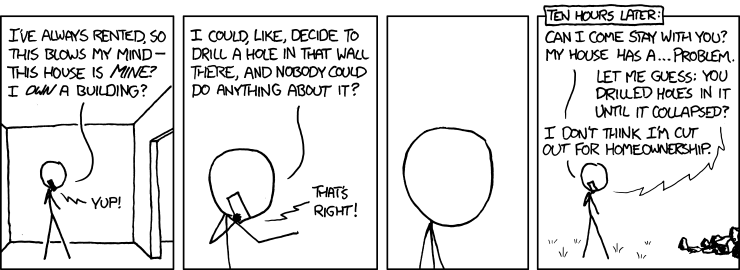I have a small collection of unused wifi modem routers and I would like to set one of them up as a wireless repeater to boost my wifi signal upstairs. (Yes, I know running ethernet cable up there is the easier solution (I've already done this out to my shed) but there are practical difficulties with the borked layout of my house and where my fiber box is. I also know you can buy hardware to do exactly this but I'd rather use use something I already have rather than create more future landfill.)
So I'm with Bigpipe UFB and my principal router is a Huawei HG659 (ex-Vodafone but now with Bigpipe firmware - which seems to be un-rebadged Huawei ware). The other routers I have are:
- another HG659 (also with Bigpipe firmware)
- two SHG1500s (Sercomm)that vodafone seem to have locked down pretty tight
- TP-Link TD-W8960N
- 3Com WL-552 3CRWDR101A-75
- a tinny little old Belkin something-or-other
The 3Com has a WDS function, which would identify up my WLAN but not connect. I think it only works with identical or similar routers.
I though that the bridging function on the HG659s might be the answer but I couldn't figure it out.
Any help would be much appreciated.