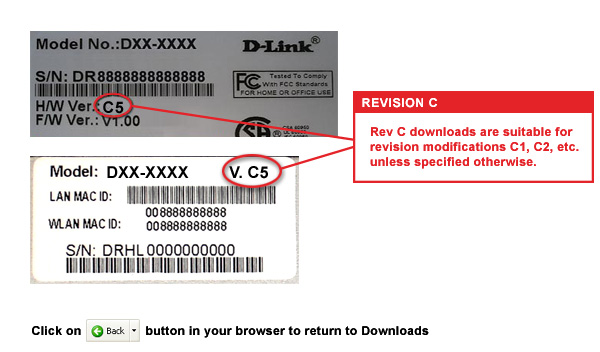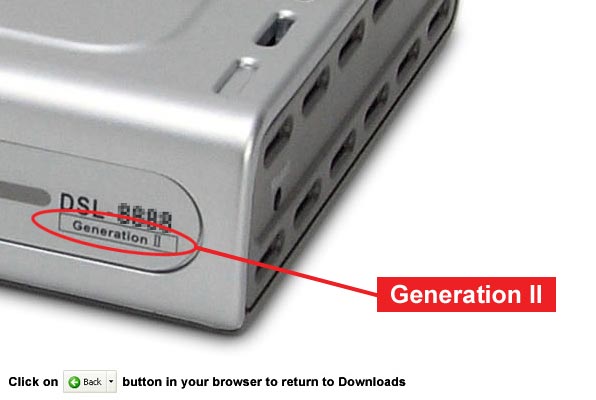Hi guys,
So ive read a couple of threads on here regarding the G604T but they weren't much help.
I got my modem free with the Xtra package and I've recently had a look around the net to fin the reason why the wireless conection dies when ever i turn on uTorrent. I think it is because the firm ware on the G604T isn't up to date. Perhaps it could be another reason - any suggestions?
The current hardware model is C3, and the Current Firmware Version : V3.00B01T01.TX.2007051.
I just had a chat to the d-link help line and apperantly the two dont match?
All I would like to know is whether my firmware needs to be upgraded and is there anywhere online where I can find it. I haven't been to find anything apart from V2.00.....etc. Which im assuming is an older version? Maybe Im wrong.
But yeah the Im actually trying to figure out why uTorrent kills the wireless connection when ever i turn it on. Because I have used uTorrent off the same laptop at another house with wireless and it worked fine. But at home its killing the wireless connection.
Any ideas?