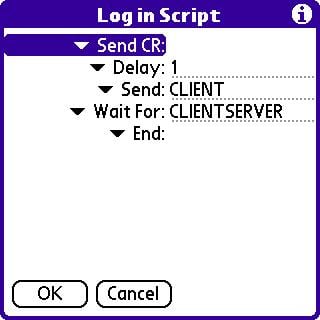Let's see. My brain hurts. What haven't I tried?
I have a Palm Tungsten T3. Connecting to a Tecom BT3021 access point, connected to my home Ethernet network. Presently, the AP is connected directly to my router.
I have configured the Tecom BT access point. Presently, it's obtaining IP address automatically, but I've tried it with a fixed IP address and get the same results.
On the T3, under Preferences | Bluetooth, the Palm recognizes the Tecom as a trusted device. So, no trouble with the Bluetooth passkey, I take it.
Under Preferences | Connection, I have created a new Available Connection. Connect to Local Network. Via Bluetooth. Device is the trusted access point. Under "Details" the speed is 115,200 bps and the Flow Ctrl is "Automatic."
Under Preferences | Network I have created a new service. User Name and Password are blank. The Connection is the Connection I created with the trusted AP. Connection type is PPP, Idle timeout is "Never", Query DNS is checked and IP address is set to "Automatic."
There is no script.
When I go to connect, the Service Connection Progress never gets past "Signing on Negotiating".
Eventually, there's an "Error: PPP timeout (0x1231)"
Sheesh. I mean, if I want to hook a PC up to this network, I have a much easier time.
Any suggestions as to what I've missed? I had hoped, running the AP off a router and all, that this would be easy.
 #
#