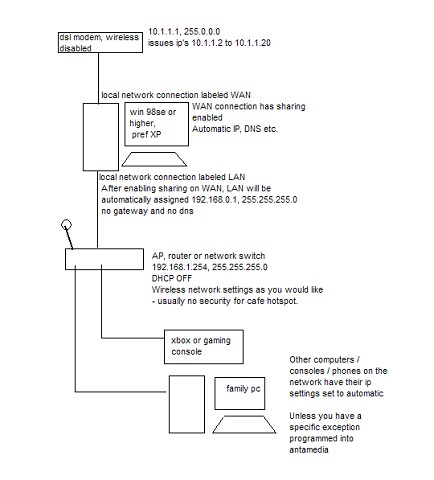I have been attempting to setup Antamedia Software at home on my network for two reasons:
(1) A way of limited my teenages from using all my broadband;
(2) We have a cafe and want to offer free internet while we are open (7.00am to 4.00pm)
I have attached the network diagram for my home (so far) and would like some help getting it going. I have a half an idea about network settings and how "ip" addresses work (or should work).
I have downloaded the latest version of Antamedia.
The host PC is a HP d530S with a P4 2.66MHz chip, 1G RAM, 80G harddisk and two ethernet cards installed. It has Windows XP installed with SP3 applied.
I have looked on the Antamedia site and downloaded the Network Topology 3 diagram but it says that the access point needs DCHP enabled which I have been informed is not right.
I have NOT installed the Antamedia DCHP software and DCHP is working on the primary modem/router attached to the internet.
Suggestions please:
What ip address should I allocate to the ethernet card connected to my Linksys Router?
What ip address should I allocate to the ethernet card connected to the Belkin access point?
What ip address should I allocate to the access point?
Should I have dchp enabled on teh access point?
On what ethernet card should I have Internet Connection Sharing on?
That to me is the starting point and we will see what happens....
[Net: Moved to correct area]