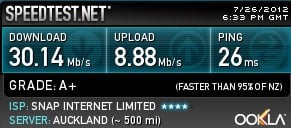Hi Guys,
I would be interested to hear what you're getting on SNAP's VDSL in regard to line connection speed vs the actual speeds you're getting upload/download. My download speed is close to the line connection speed, but my uploads are only running at about 50% - 60% which doesn't seem right.
I'm running a DrayTek 2850Vn router with SNAP VDSL main line and Telecom ADSL2+ for failover. I'm plugged directly into the router via ethernet.
Is anyone connected to SNAP using a DrayTek?
Details from my router...
Online Status > Physical Connection > VDSL Information
Profile 17a
State Showtime
UP Speed 10038272 (9.803 Mbps)
Down Speed 21722112 (21.213 Mbps)
SNR Upstream 118
SNR Downstream 127
SpeedTest.Net
Ping 40ms
Download Speed 19.46 Mbps (91% of line speed)
Upload Speed 4.69 Mbps (47% of line speed)
Any advise on how to improve the upload speed I'm getting?
Regan