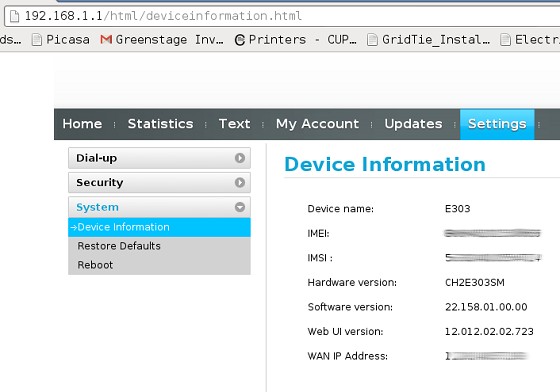Hi,
I have a modem that identifies itself in lsusb:
Bus 001 Device 003: ID 12d1:1c05 Huawei Technologies Co., Ltd. E173s 3G broadband stick (modem on)
I can use the sakis3g script to identify it, and try to dial out - but not getting a connection. I can see a few devices like:
/dev/ttyUSB0
/dev/ttyUSB1
/dev/ttyUSB2
and it acts like a serial modem that responds to ATZ with OK. wvdial seems to send messages to it, but is there a way to use this modem with an APN on 2Degrees like "internet" or "direct"? I have this as my /etc/wvdial.conf:
[Dialer thenet]
Init3 = AT+CGDCONT=1,"IP","internet"
Stupid Mode = 1
Phone = *99#
; Password = 9180****** (If your provider use without Password)
; Username = 9180****** (If your provider use without Username)
Baud = 460800
[Dialer Defaults]
Init2 = ATQ0 V1 E1 S0=0 &C1 &D2
Modem Type = Analog Modem
; Phone = <Target Phone Number>
ISDN = 0
; Username = <Your Login Name>
Init1 = ATZ
; Password = <Your Password>
Modem = /dev/ttyUSB0
Baud = 9600
This is what happens when I try dialing:
--> WvDial: Internet dialer version 1.61
--> Initializing modem.
--> Sending: ATZ
ATZ
OK
--> Sending: ATQ0 V1 E1 S0=0 &C1 &D2
ATQ0 V1 E1 S0=0 &C1 &D2
OK
--> Sending: AT+CGDCONT=1,"IP","internet"
AT+CGDCONT=1,"IP","internet"
OK
--> Modem initialized.
--> Configuration does not specify a valid login name.
--> Configuration does not specify a valid password.
So far it does not make a connection when dialing the number *99#, but I never did use a username and password on another Huawei modem with the APN "internet", and it worked fine with that one.
Thanks, John