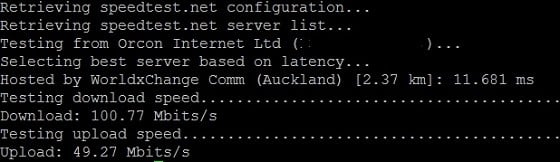Having had 2 Orcon routers fail, I am trying to set up a MikroTik RB750GL to replace the Genius modem. I don't use the Landline/SIP so no issues there.
so far I have managed to extract the PPPoE password from the old white orcon router. Decoded it from base 64.
Added VLAN ID 10 to the ether 1 WAN port.
The PPPoE won't connect.
Anything else that needs to be set?
I am aiming to have this as a router and DHCP server for my home network.
Thanks,
Paul