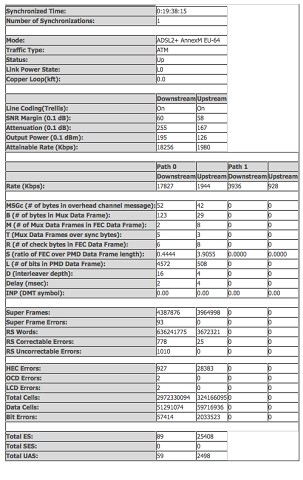Have had a good trawl through the forums and gone for a deep dive into Google, but can't seem to answer my own question, so here goes:
- Was on Slingshot ADSL
- Got upgraded to VDSL and confirmed on Tuesday
- Bought my own modem (TP-Link TD-W9980 N600) but couldn't get it connected to VDSL using the Slingshot-supplied settings, so figured I'd wait for the supplied NF4V modem and connect that to help see what I was doing wrong before swapping back and fixing
- NF4V arrived yesterday, and plugged it in. I get internet again now, so that's good. But....
- I think I'm still getting ADSL. Speeds are the same, and settings in the modem look weird.
- So I called support, and they checked the line and definitely VDSL, and I was advised that the 'WAN Service' section is just for fibre, so not to worry about that.
- So I left it at that, and figured I'd leave the NF4V in and wait the 10 days for DLM and see if it improves.
- But the more I think about the less convinced I am so thought I'd ask the experts.
This indicates that ADSL is connected, and VDSL is not, right?

I tried to connect the pre-loaded VDSL connection, but it just didn't connect, so I deleted it and reinstated (per above) and same result.
And when I just try to do a Basic Setup to set up VDSL (same credentials as ADSL), I get the following error:
"DSL Interface Configuration Error
Please double check your configuration information...."
Am I doing something obvious that's wrong? Or do I need to call them back?
Or is everything fine and I should just chill?