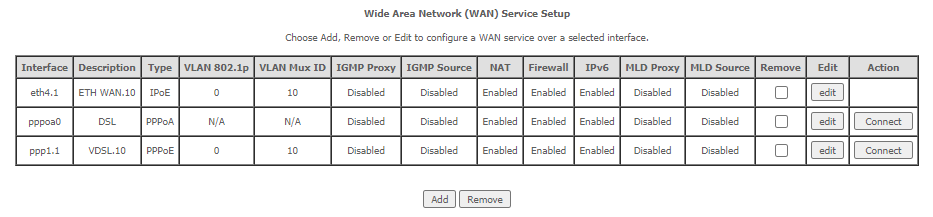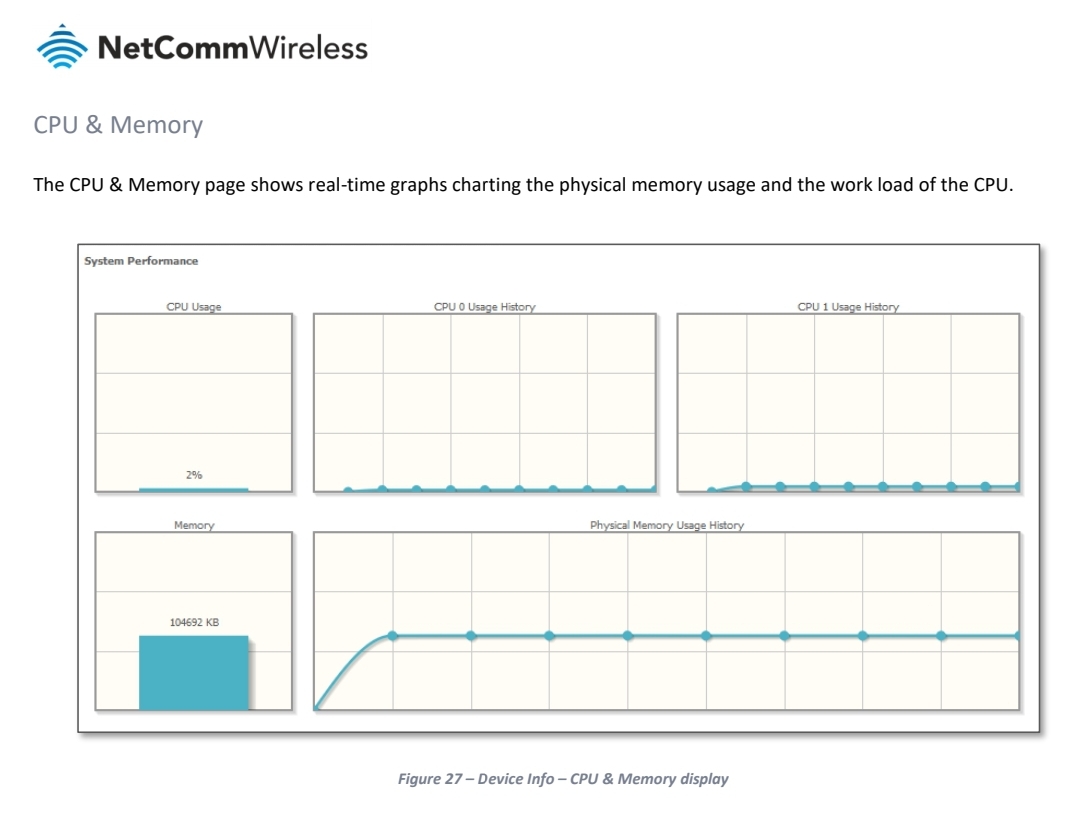Hiya
My NF18ACV logs all look like this:
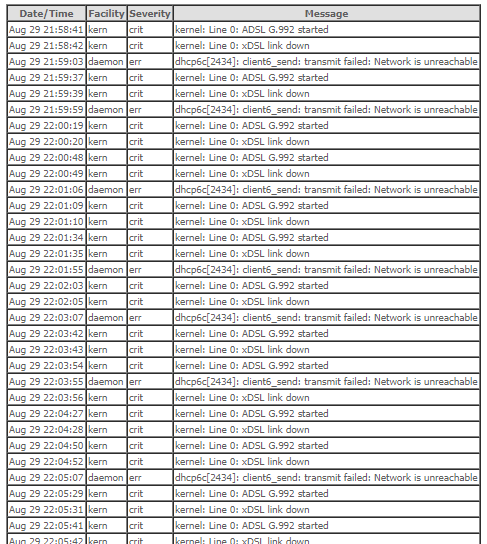
As you can see it looks like it is constantly trying to connect. Seems a bit weird, would have thought this would be off for a fibre connection, but I know nothing...
What does concern me though is it's memory graph is maxed out...
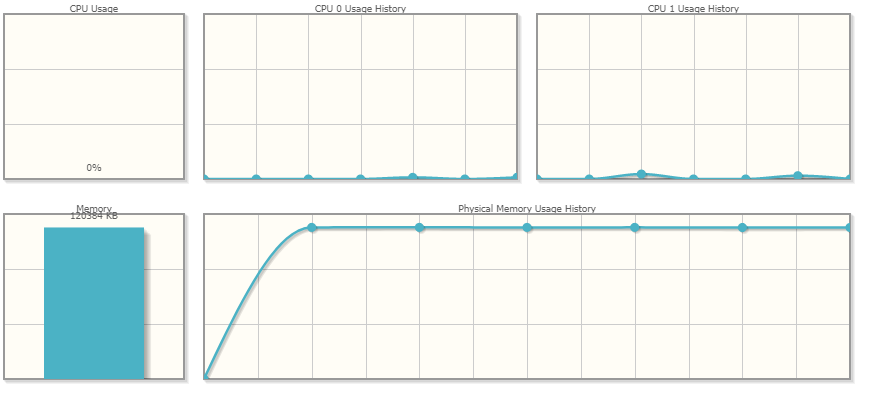
Should I be removing DSL in the settings? If so; exactly which? Just every checkbox under "DSL"?
I assume I should just leave the WAN service interfaces alone?
Thanks for the advice!
Paul