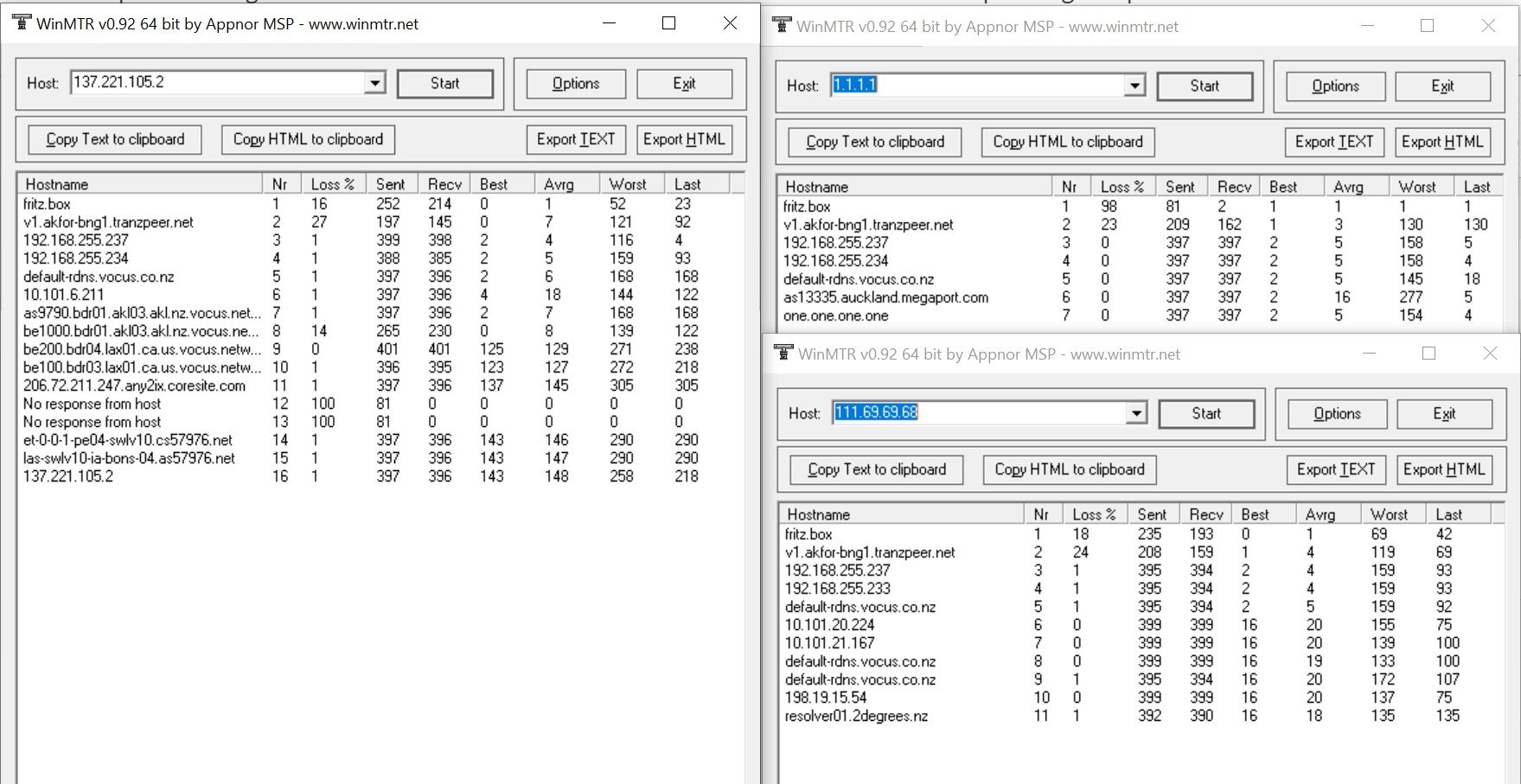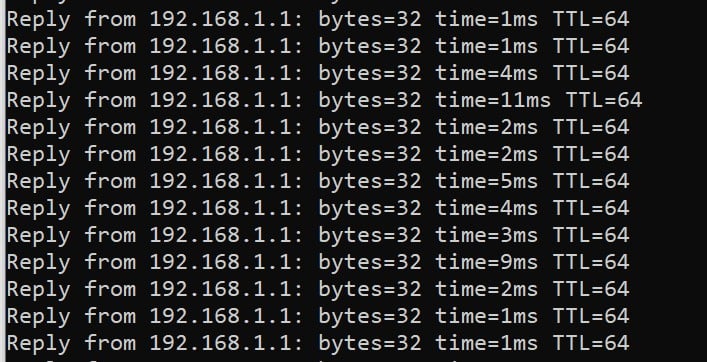Having a lot of issues with pages failing to load on their first attempt, in game disconnects and generally frustrating internet to use.
This is happening on wired and wireless computers.
Below is some WinMTR that is showing a lot of packet loss to the fritz. I also have seen timed out packets in cmd with a ping -t to the router.
Done the usual restart of routers, check latest firmware, tried alternative cable to router.
I get very similar results to the below also on Wifi