|
|
|
Software Engineer
(the practice of real science, engineering and management)
A.I. (Automation rebranded)
Gender Neutral
(a person who believes in equality and who does not believe in/use stereotypes. Examples such as gender, binary, nonbinary, male/female etc.)
...they/their/them...
tdgeek: Did some testing, I give it a pass mark
1. No auto sign in still, hate having to login each time.
2. No Catch Up on the app. Tried using a webapp in Safari to get Catch Up, no go. No error, but no action
3. Device management is good, it auto adds a device if you use it, easy to remove in app settings or webpage/account
Tried in Win 7 laptop, dual core 2.1GHZ, 4GB Ram, ATI Radeon 4570
Had 4 browser tabs open, had been downloading. Some Live Sky Sport was ok-watchable if you had to, others were very poor and buffered at times. CatchUp was fine
Rebooted and Live streaming much better but still not that great, but ok. Rather forego laptop TBH and add the app to the 5S
iPad Air 128GB
Very good Live streaming. Pixellation on first run, but that goes to reasonably sharp after a second or two. App design is good, easy to change channels or browse same channel for whats coming. Good effort Sky
Add Catch Up please
mrtoken:tdgeek: Did some testing, I give it a pass mark
1. No auto sign in still, hate having to login each time.
2. No Catch Up on the app. Tried using a webapp in Safari to get Catch Up, no go. No error, but no action
3. Device management is good, it auto adds a device if you use it, easy to remove in app settings or webpage/account
Tried in Win 7 laptop, dual core 2.1GHZ, 4GB Ram, ATI Radeon 4570
Had 4 browser tabs open, had been downloading. Some Live Sky Sport was ok-watchable if you had to, others were very poor and buffered at times. CatchUp was fine
Rebooted and Live streaming much better but still not that great, but ok. Rather forego laptop TBH and add the app to the 5S
iPad Air 128GB
Very good Live streaming. Pixellation on first run, but that goes to reasonably sharp after a second or two. App design is good, easy to change channels or browse same channel for whats coming. Good effort Sky
Add Catch Up please
Just remember
How many devices can I watch SKY GO on?
You can watch SKY GO on one device at a time, and you can register up to 2 devices to watch SKY GO on per account. You can choose to swap out one device for another once every 30 days.
myopinion: Has anyone tested if you can airplay it to an Apple TV yet?
myopinion: Does pressing the two arrow symbol stretch it to the whole screen?
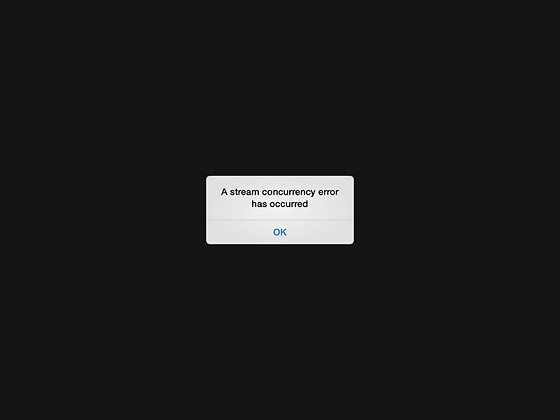
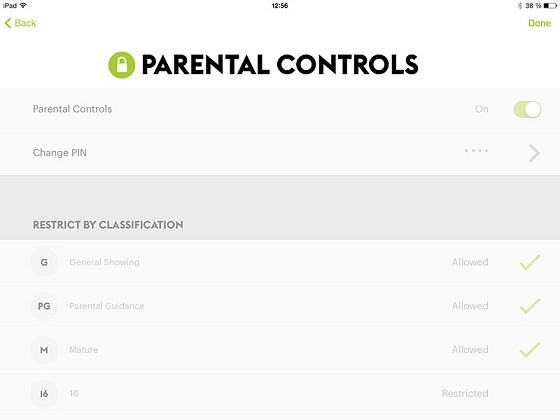
Jarle Dahl Bergersen | Referral Links: Want $50 off when you join Octopus Energy? Use this referral code
Are you happy with what you get from Geekzone? Please consider supporting us by making a donation or subscribing.
jarledb: The Sky App is not working very well for me at the moment.
Latest iOS on iPad Air. After doing a restart I was able to get streaming of one channel, but when changing channel I keep getting this:
Another thing that is really aggravating is that there is no way to turn off the parent control, no need for it here and having to keep keying it in just to be met by the picture above is REALLY annoying.
Someone should have done a better QA on this one.
Jarle Dahl Bergersen | Referral Links: Want $50 off when you join Octopus Energy? Use this referral code
Are you happy with what you get from Geekzone? Please consider supporting us by making a donation or subscribing.
Software Engineer
(the practice of real science, engineering and management)
A.I. (Automation rebranded)
Gender Neutral
(a person who believes in equality and who does not believe in/use stereotypes. Examples such as gender, binary, nonbinary, male/female etc.)
...they/their/them...
TwoSeven: I don't see the point of having to register the devices if at the end of the day I can only watch it on one device at a time. Should be able to fire the app up on any device and login so long as there is only one connection.
Sony
|
|
|
