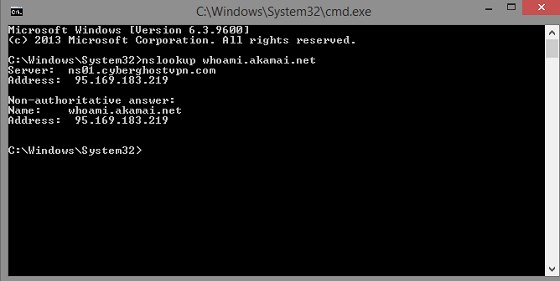The past few months my Sky-go has not been working and i've only bothered to try fix it now since sick of finding streams etc.
The problem is that I only receive audio on sky-go and my screen is blank. One time I let it play 5-10mins and then video appeared for 15seconds or so then dissapeared.
I've been in touch with Sky, they told me to run a few commands in the prompt and they believe my global mode is turned on...
I gave a call to Vodafone, but the consultant said Vodafone doesn't have global mode enabled for anyone on cable.
I've tried all other options, eg diff browsers, hard excel off, updated flash player etc.
Help please :)