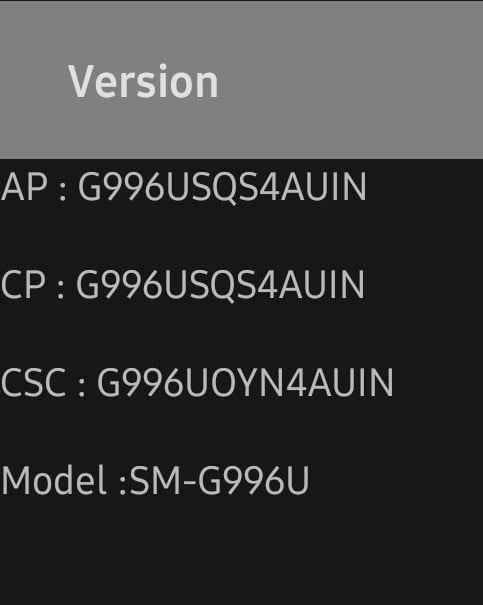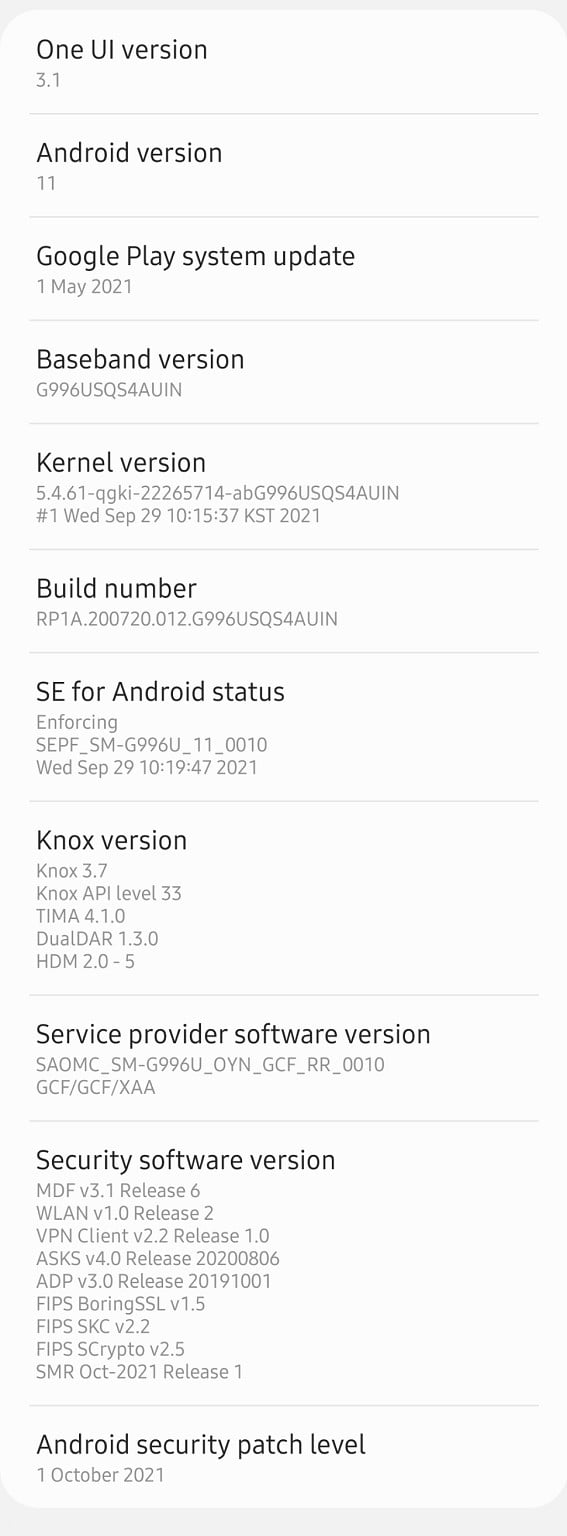Hi Team
I bought a Galaxy S21+ from an online retailer some time ago (out of warranty ago), I recently noticed that it has not been receiving OTA updates (says software up to date). So I tried Samsung SmartSwitch (windows) which also tells me that my software is up to date (last received update Oct 21 and is still on Android 11).
So I decided to go the Odin route to flash the firmware, done this is with older phones in the distant past with success, plenty on helpful guides out there on how to do this, however I'm not the expert and so need a little help. My problem is finding the correct firmware to use. Tried Frija with doesn't find anything, and the Samobile firmwares only list US carriers for my exact model. So I guess my question is, am I going to run into trouble if I use a firmware for one of the US carriers?
I've attached screenshots with the relevant info on versions, CSCs etc. Can anyone help me find a firmware that will not brick my phone?
Cheers