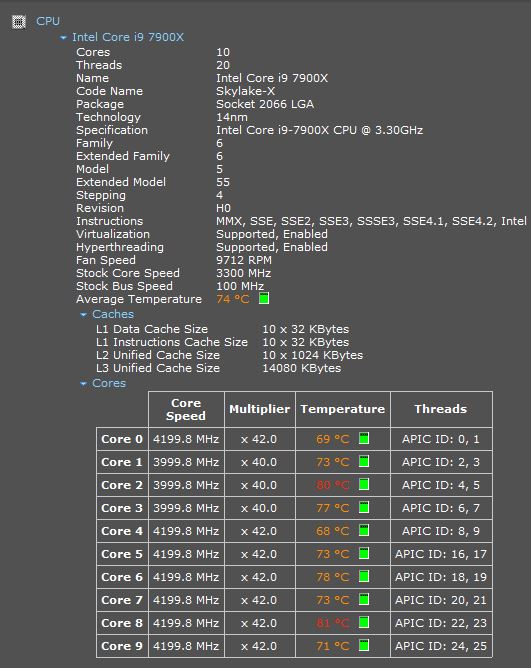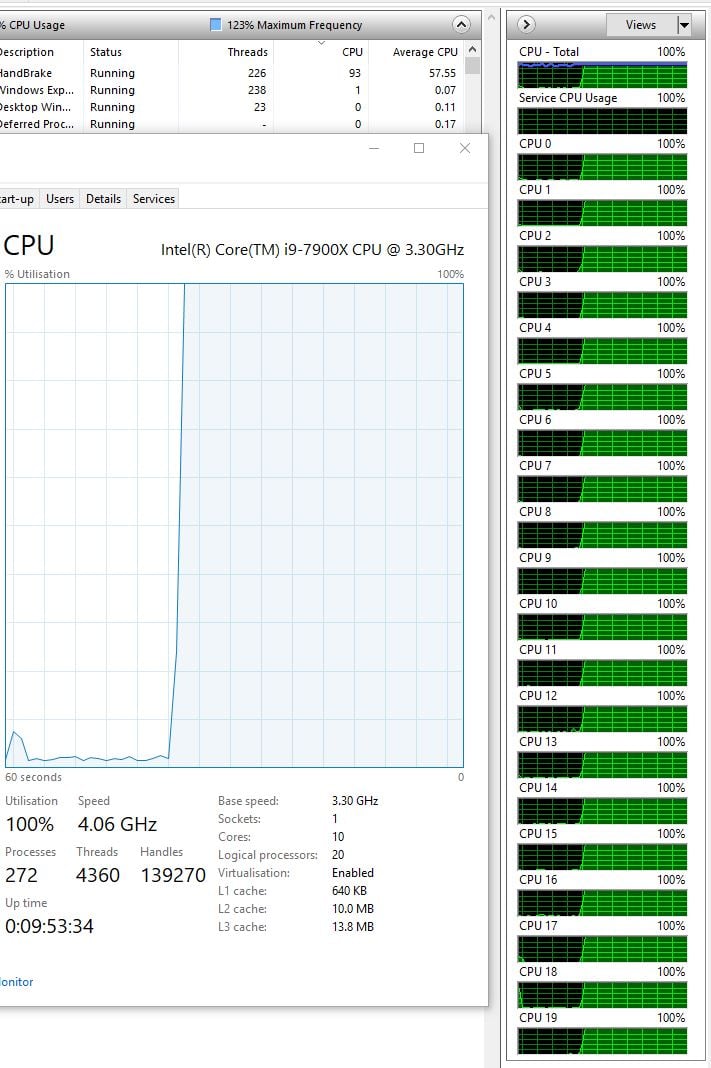What sort of footage will you be editing?
How many tracks would you use?
Would you be using any effects?
Even with 1080p your system is marginal, but you could possibly get away with it. Where it will fall down is scrubbing the time line, which is going to be a jerky experience.
Probably the very best place on the planet for Premiere Pro hardware advice, is the Adobe Premiere Pro Hardware forum, where professional system builders hang out. They give you a hard time, but they might suggest that your system is not quite up to the job 'depending on what sort of footage you are dealing with'.
An important aspect is the CODEC — I think most cameras use H.264. The problem is that your computer has to load the footage from the drive, and decompress it while you move through the timeline. That's quite an undertaking. Unlike Photoshop, Premiere Pro makes good use of systems with lots of cores/threads. It also makes a lot better use of the GPU, but uses CUDA cores as opposed to Photoshop which uses OpenCL.
This is the front page of the PremPro Hardware forum. Click on the Content Tab to start a new thread, but there are a lot of useful links on the front page.
https://forums.adobe.com/community/premiere/hardware_forum
Also check out the Puget Systems articles, and look at the systems they sell with a view to what specs they have.
https://www.pugetsystems.com/all_articles.php
The legends in this field are Harm Millaard, who sadly died a couple of years ago, and Bill Gehrke. They started and ran the PPBM benchmarks starting with PPBM5
I was proud to have my old system in forth place in the results table for a few months, but it eventually fell to 17th place out 1300 before they stopped updating the table. The results are pure gold for a system builder as they show with and without GPU enabled, and the considerable advantage the GPU made. Not that the drives are from well before NVMe monsters with outrageous performance, so they all used raid0 arrays.
http://ppbm5.com/DB-PPBM5-2.php
There is more up to date information on the PPBM7 site. You could also Google ADK and Video Guys for world famous NLE system builders.
http://ppbm7.com/index.php/homepage/14-information/71-introduction
I am currently using an i9-7900X system that allow to clock to 4.2Ghz. It will happily go to 4.4Ghz but gets too hot for my peace of mind. Some video apps, like Handbrake, use 100% of every available core and thread which used to put my CPU at 95°C when I let it clock to 4.4Ghz! I also have a pair of 512Gb 960Pro drives, plus a bunch of SSDs and other drives. I still use the GTX 970 from my old system though, because I didn't want to spend dollars on a GTX1080 with the RTX GPUs expected.
I hope that helps.