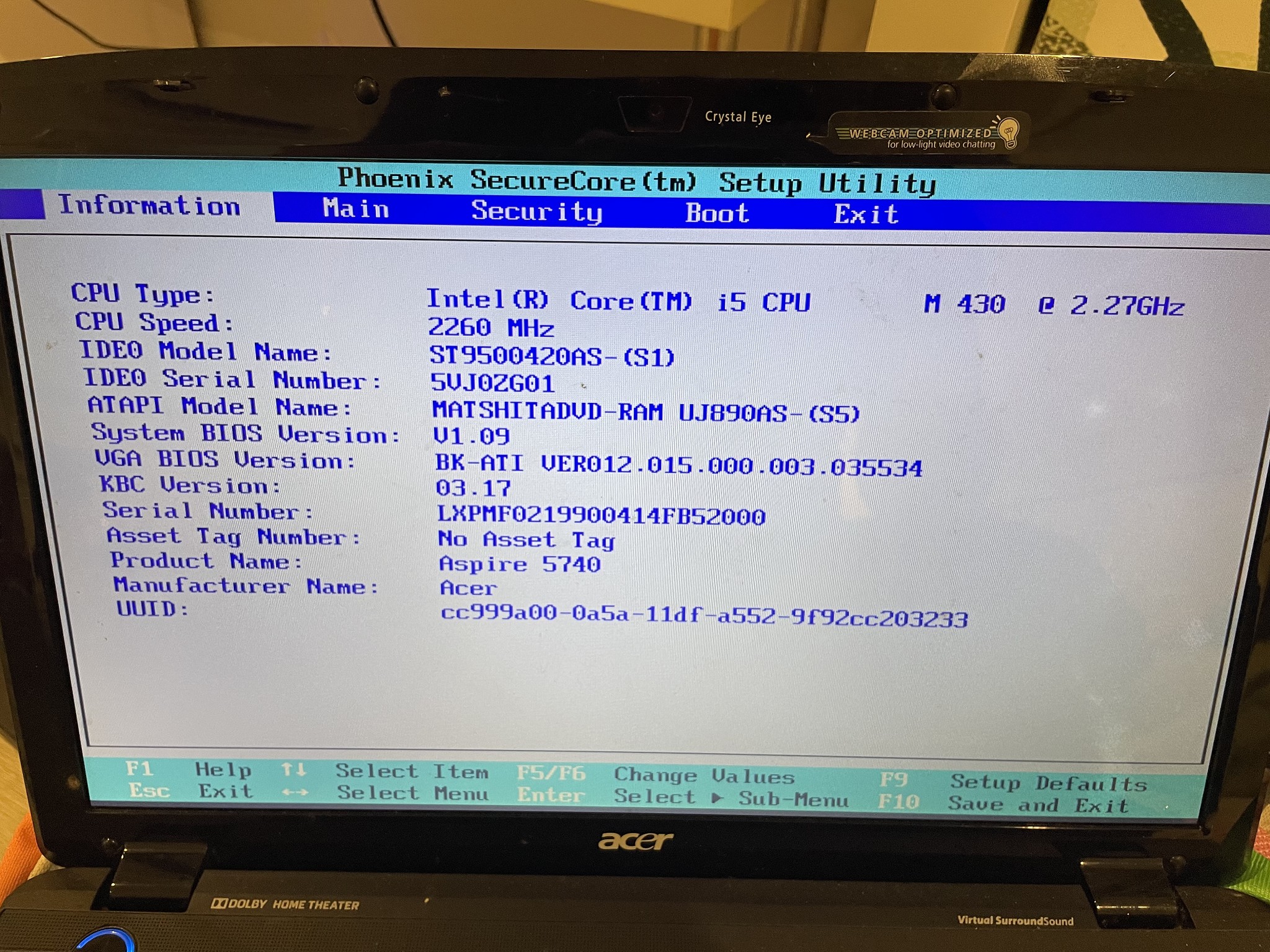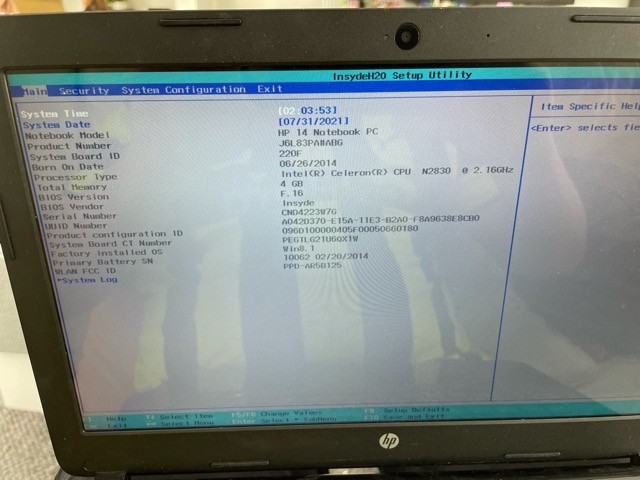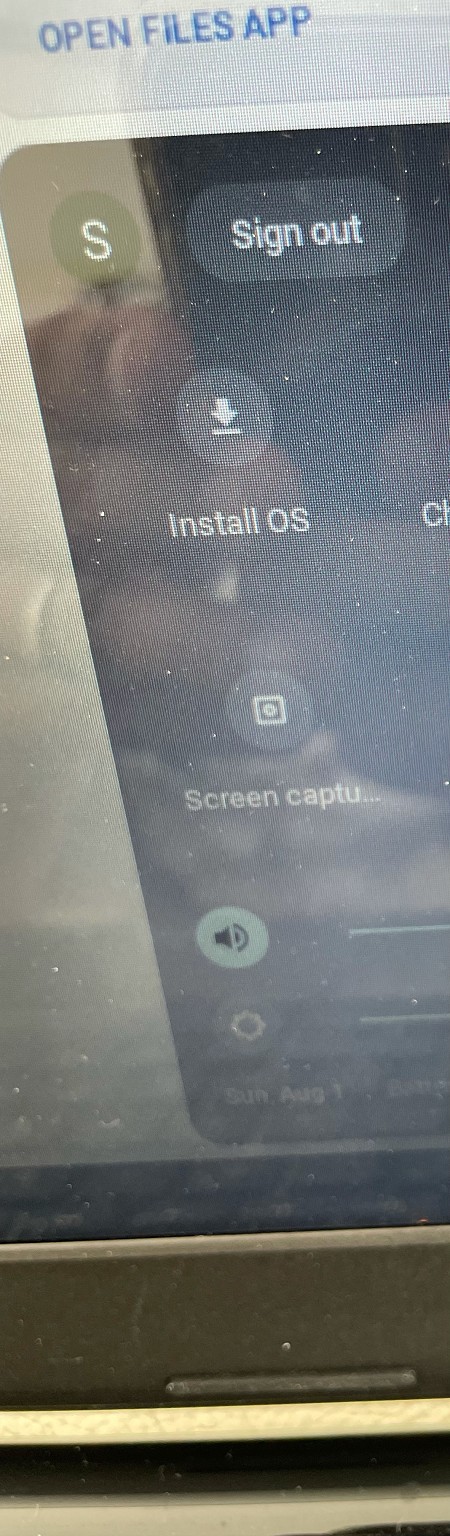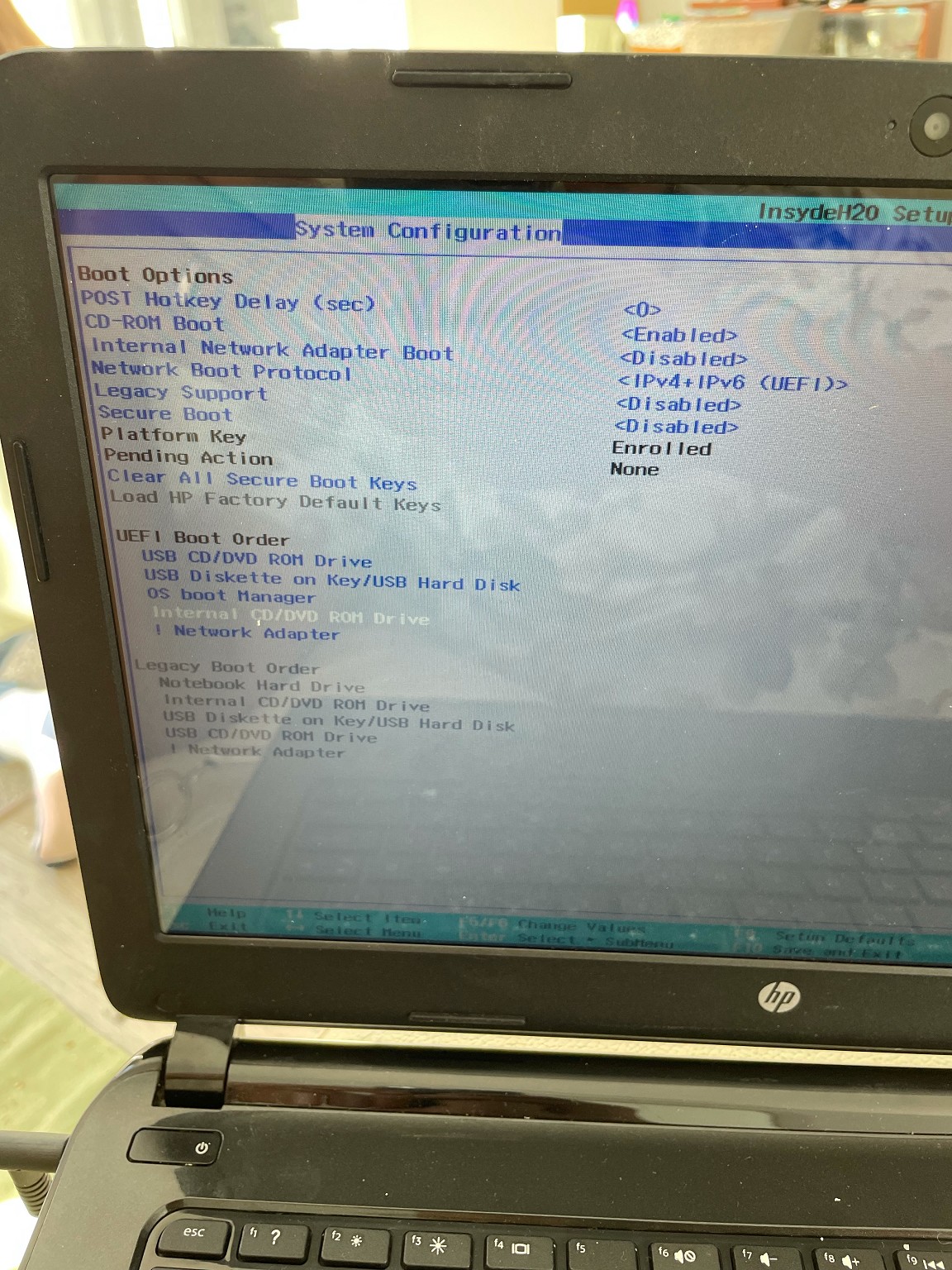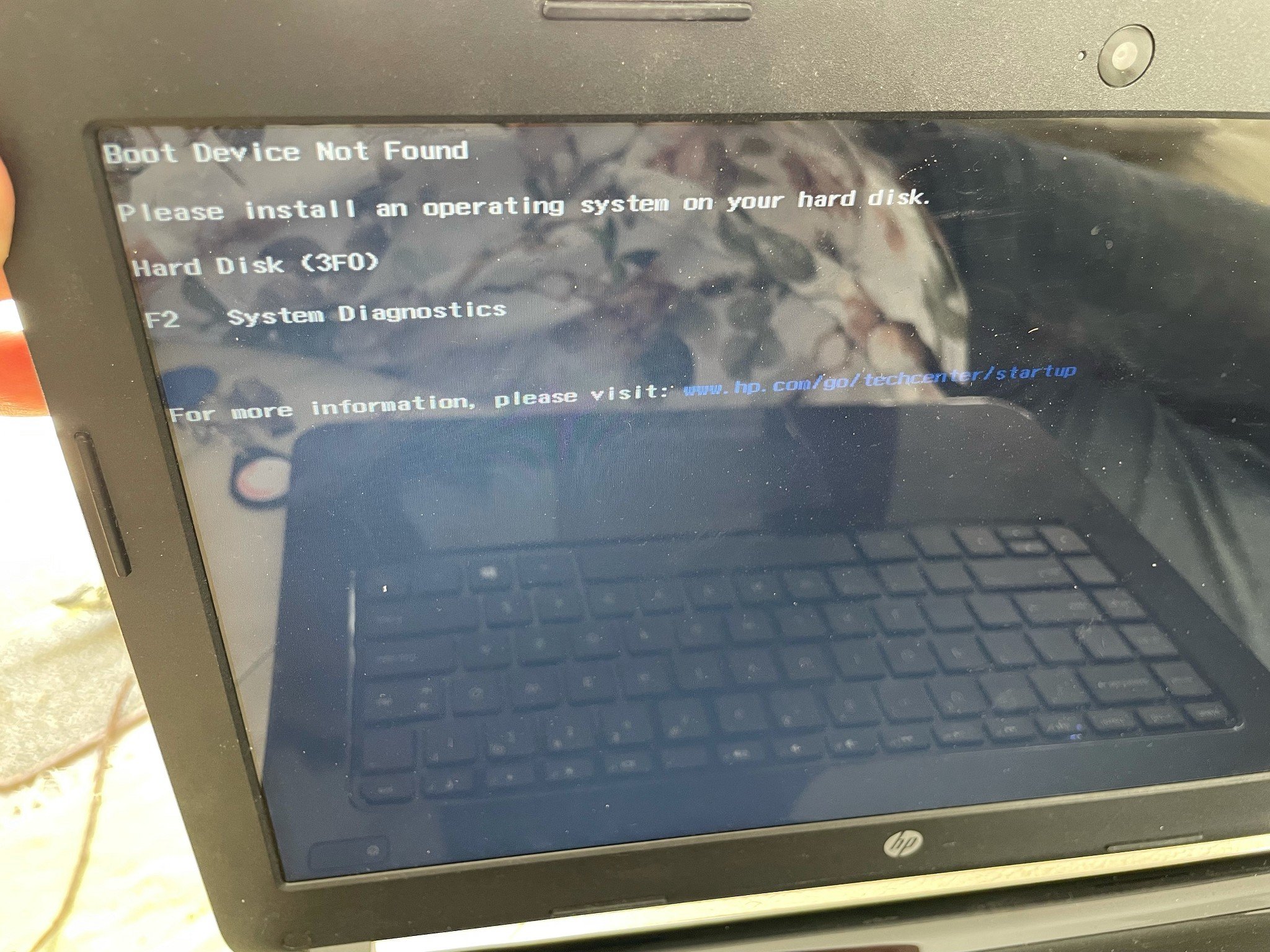Hmm, strange.
I downloaded Neverware to a USB key.
I managed to get it up and running on the laptop. I then choose Install OS.
It started installing, but after a while it was on the desktop like everything was normal. But the Install OS still appeared, when I clicked on the information button.
When I then removed it and restarted the laptop, it said Boot Device Not Found.
So it looks like although it says it will install the OS, it doesn't actually do it. It only runs from the USB.