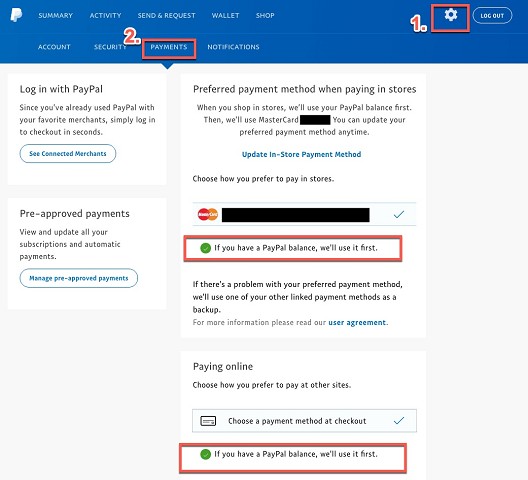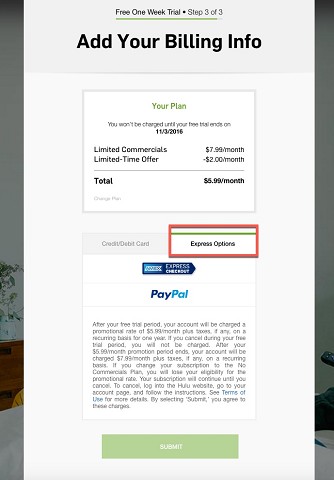Just saw a 12 month special of $5.99/month for Hulu Plus with commercials on the Hulu website. Payment is with Amex, Paypal or credit/debit card, not gift card.
Usually I pay for Hulu with a gift card that I've bought online. However because this deal can not be paid for with a gift card, I thought I'd try payment with Paypal. I linked my entropay card to my paypal account. But when Hulu attempts to process the payment via Paypal, paypal states that Hulu has requested a US billing address (my oregon Youshop address is my paypal address) but still the payment was not approved.
I haven't found a way to transfer money from my entropay card to my paypal balance, because to do so requires a US Social Security Number and/or (not sure which) a US tax number. (Perhaps I can set up my paypal account as a NZ account, transfer money to my paypal balance and then change the address to a US one?)
Has anyone found a way to pay for this Hulu 12 month discount from outside of the US?
I only have NZ cards, entropay visa and paypal.
cheers