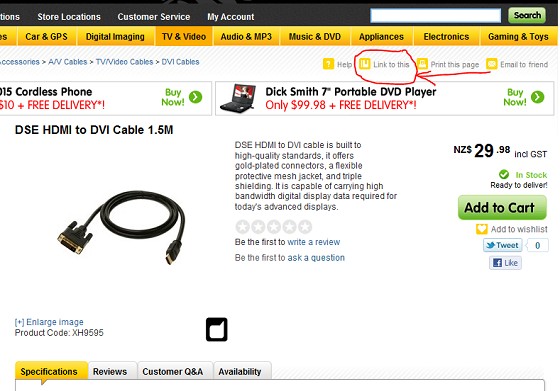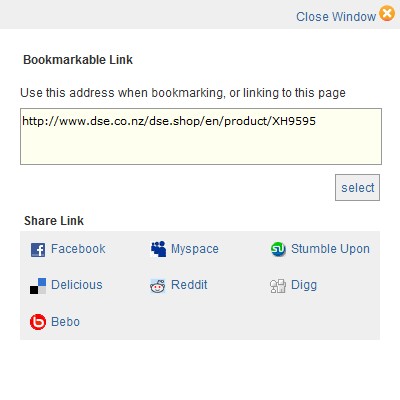gummick:M_I_C_H_A_E_L: Changed the Resolution to 1920 x 1080 and i got picture. But yes no sound from the TV. What do I need to do to get sound?
Thanks
Have a read through your TV's manual, it'll tell you which audio ports to use when connecting via a HDMI/DVI conversion. I couldn't find the manual online otherwise I'd be able to tell you exactly what cable you needed.
It'll either be this:
http://www.dse.co.nz/dse.shop/4ca7b622041c3ab82742c0a87f3b06d0/Product/View/C1240
or this:
http://www.dse.co.nz/dse.shop/4ca7b622041c3ab82742c0a87f3b06d0/Product/View/C1158
Based on the manual for the US TC-P42U2 you'll need the first cable, but I'd double check your own manual before buying either.
Grrr I hate that you can't link to items on the DSE page. Made the same mistake myself too. Just go to DSE and search for C1240 and C1158