|
|
|
mm1352000: Thanks for the comments folks.
Considering the number of warnings both here and elsewhere about WD greens

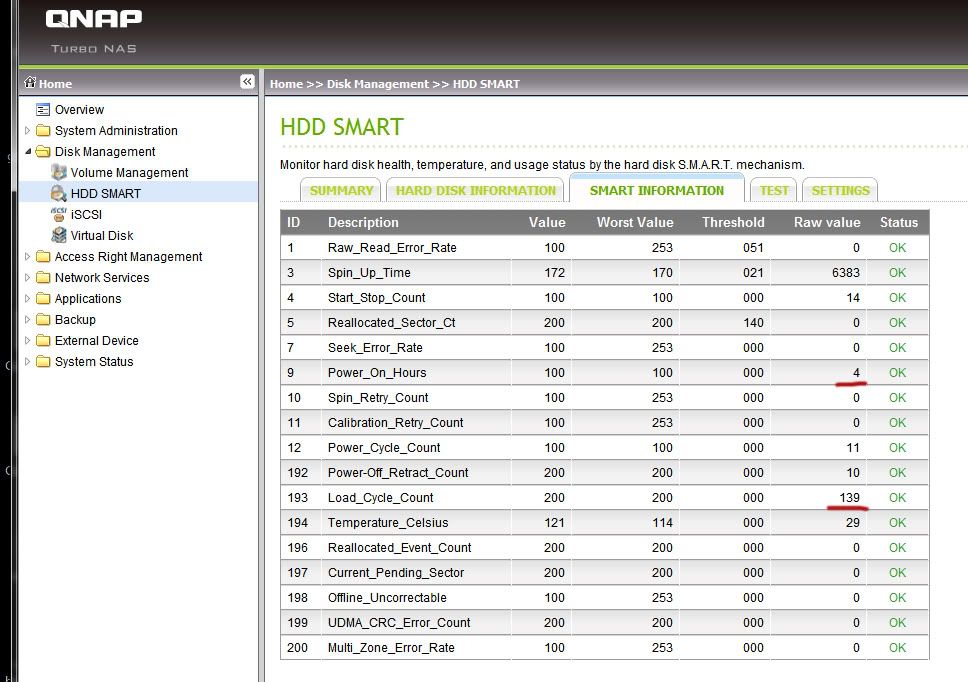


blur: "...These drives are rated for 300,000 head parks for the life of the drive, but they are set to park every 8 seconds by default."
I couldn't help but notice the above in the previous thread. This has to be a load of rubbish, doesn't it?
Let's do the math on this:
300,000 head parks every 8 seconds:
300,000 * 8 = 2,400,000 seconds for the life of the drive
2,400,000 /60 = 40,000 minutes
40,000 / 60 = 666 hours (Iron Maiden anyone?)
666 / 24 = 27 days
So what you are telling me is that they DEFAULT, out of the box, to a rates life of a month (give or take)???
Well, I'm sold!!!
|
|
|
