jpollock: Problem - When hand-programming a repeating key, it....inserts....a....1....second....pause...between....each....keypress, for no real reason. This pause is not configurable like the regular pauses are.
Have you tried the Inter-Key Delay Settings?
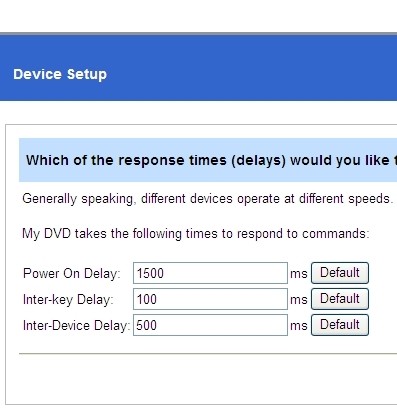
jpollock: So, now I've got a $200 paperweightI'll give ya $20 for it.
Agree about the web thing, that's good and bad. I don't have the internet at home, so it really sucks for me!


