|
|
|
Matthew
Finch:
What are the chances of them being able to repair a dead laptop?
Matthew
Finch: ... Insurance says I need to pay $250 for them to repair it, then if they can't I guess I get a new one.
Sideface
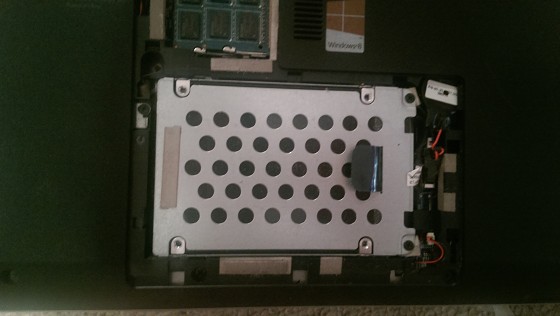
richms: That is the hard drive. Not sure how it comes out of that. Probably the screw on the left will release the cage around it or something like that.
|
|
|
