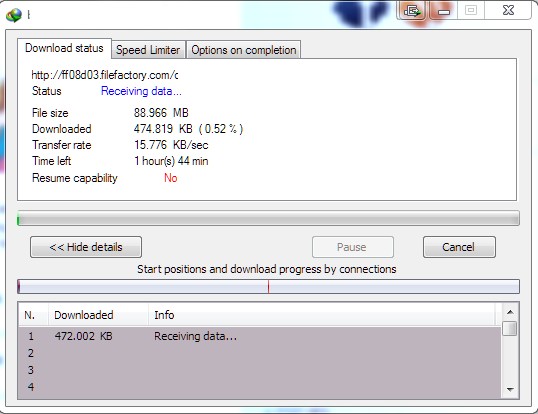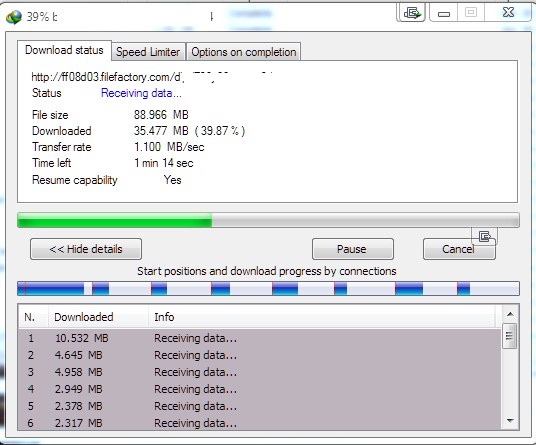What is the easiest way to have your account setup to bypass the cache farm?
I tried calling Telecom, got bumped up to level 2, where she ignored my original request and went on about how I currently wasn't connected to the internet (I tried to change IP addresses so my modem picked up a non cached one too many times in a short period and was temporary blocked)
After a period of awkward silence where she didn't respond but you could hear her typing, she hung up on me.
The reconnecting to get another IP address usually works fine but lately it refuses to pick up one outside the farm
Thanks