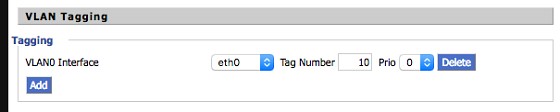I've just purchased an Edgerouter Lite to use with a Vigor 130 in bridged mode and Bigpipe VDSL.
I've run through the basic setup on the ERL and added Vlan 10 for Bigpipe per the settings I have on the router I'm replacing it with, however it never seems to actually dial out. I'm sure it's something stupid I've done, but I can't see where I'm going wrong. I've done a search on here, and come up short. Any help would be appreciated.
The boot config is as follows:
firewall {
all-ping enable
broadcast-ping disable
ipv6-receive-redirects disable
ipv6-src-route disable
ip-src-route disable
log-martians enable
name WAN_IN {
default-action drop
description "WAN to internal"
rule 10 {
action accept
description "Allow established/related"
state {
established enable
related enable
}
}
rule 20 {
action drop
description "Drop invalid state"
state {
invalid enable
}
}
}
name WAN_LOCAL {
default-action drop
description "WAN to router"
rule 10 {
action accept
description "Allow established/related"
state {
established enable
related enable
}
}
rule 20 {
action drop
description "Drop invalid state"
state {
invalid enable
}
}
}
options {
mss-clamp {
mss 1412
}
}
receive-redirects disable
send-redirects enable
source-validation disable
syn-cookies enable
}
interfaces {
ethernet eth0 {
duplex auto
speed auto
vif 10 {
description "Internet (PPPoE)"
pppoe 0 {
default-route auto
firewall {
in {
name WAN_IN
}
local {
name WAN_LOCAL
}
}
mtu 1492
name-server auto
password Bigpipe
user-id Bigpipe
}
}
}
ethernet eth1 {
address 192.168.0.1/24
description Local
duplex auto
speed auto
}
ethernet eth2 {
address 192.168.2.1/24
description "Local 2"
duplex auto
speed auto
}
loopback lo {
}
}
service {
dhcp-server {
disabled false
hostfile-update disable
shared-network-name LAN1 {
authoritative enable
subnet 192.168.0.0/24 {
default-router 192.168.0.1
dns-server 8.8.8.8
dns-server 8.8.4.4
lease 86400
start 192.168.0.38 {
stop 192.168.0.243
}
static-mapping taubin-desktop {
ip-address 192.168.0.100
mac-address 00:15:17:df:87:02
}
}
}
shared-network-name LAN2 {
authoritative enable
subnet 192.168.2.0/24 {
default-router 192.168.2.1
dns-server 192.168.2.1
lease 86400
start 192.168.2.38 {
stop 192.168.2.243
}
}
}
use-dnsmasq disable
}
dns {
forwarding {
cache-size 150
listen-on eth1
listen-on eth2
}
}
gui {
http-port 80
https-port 443
older-ciphers enable
}
nat {
rule 5010 {
description "masquerade for WAN"
outbound-interface pppoe0
type masquerade
}
}
ssh {
port 2200
protocol-version v2
}
}
system {
host-name router
login {
user Taubin {
authentication {
encrypted-password $6$Utgi/pqZ$9cK319bpNRBg94ZREWcTkWzptmF4snFtlTOW6Y.gAIiE0mdd6hYBZX262ReJpoq4iS1Lkzu7mmRtIDTteeeFA.
}
level admin
}
}
ntp {
server 0.ubnt.pool.ntp.org {
}
server 1.ubnt.pool.ntp.org {
}
server 2.ubnt.pool.ntp.org {
}
server 3.ubnt.pool.ntp.org {
}
}
offload {
hwnat disable
ipv4 {
forwarding enable
pppoe enable
}
}
syslog {
global {
facility all {
level notice
}
facility protocols {
level debug
}
}
}
time-zone Pacific/Auckland
}
/* Warning: Do not remove the following line. */
/* === vyatta-config-version: "config-management@1:conntrack@1:cron@1:dhcp-relay@1:dhcp-server@4:firewall@5:ipsec@5:nat@3:qos@1:quagga@2:system@4:ubnt-pptp@1:ubnt-util@1:vrrp@1:webgui@1:webproxy@1:zone-policy@1" === */
/* Release version: v1.9.0.4901118.160804.1131 */