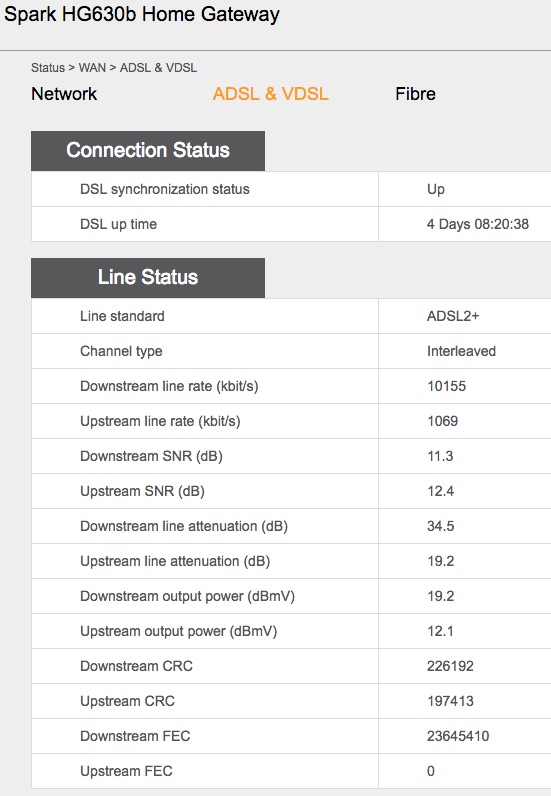A friend of mine is on rural ADSL2+ and experiences regular 'you are not connected to the internet' messages. The disconnects cause Skype calls to drop out. The modem is a Spark supplied Huawei HG630b. Seems the DSL sync status stays "Up" as the uptime just keeps counting up.
Before calling the Spark tech in, and risking the fee, any ideas on what would cause these disconnects? The house is about 10 years old. No central splitter. Filters on all jackpoints. Approx. 2.2km from the exchange following roads (read not as crow flies). Any pointers much appreciated.