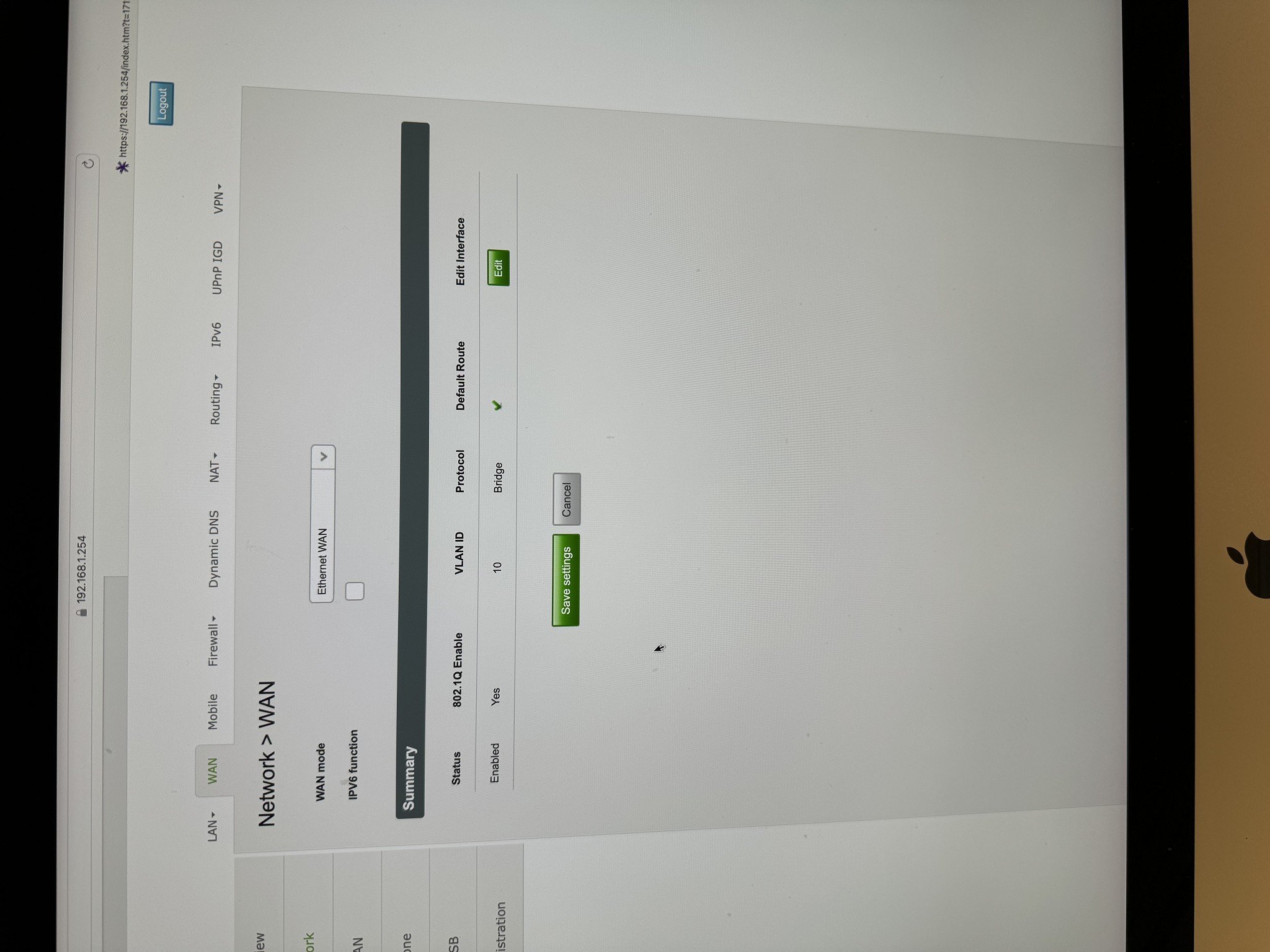Continuing the saga, I've had time over this long weekend to dig into this a bit further...
To recap, my systems is:
- Spark 4G LTE rural broadband + SSM2 + additionally paid for static public WAN IP
- EdgeRouter 4 as the main routing workhorse
- Unifi switches and access points + general ethernet reticulation + some wireless
From my earlier GZ posts you'll seen I'm keen to configure bridge mode on the SMM2 if possible but the Spark SMM2 User Guide is virtually silent on the issue and I'm afraid Spark support on 123 passed me from person non-person and generally didn't know what I was enquiring about. So I've had to do it by trial and error whilst minimising network breakage and downtime from the domestic perspective!
I've reverted to 4G LTE for the time being, but think I was successful yesterday in setting the SMM2 into bridge mode via the SMM2 GUI, Network / WAN page / Ethernet WAN (although not on fibre with ethernet feed from an ONT). The GUI reported a successful config, the SMM2 status LED shows light blue and I lost connectivity to the SMM2 on 192.168.1.254. All indicative of bridge mode.
However the SMM2 LEDs for 4G LTE and Internet did not light, and I can't recall if the SMM2 LAN port 1 feeding the ER4 was solid or blinking green.
So, the questions are:
- I'm not sure whether bridge mode was successful on the SMM2 and that no 4G LTE and Internet LEDs is normal when in bridge mode?
- Or, placing the SMM2 in bridge mode may have been successful, but Spark don't support 4g LTE in bridge mode and the static public WAN IP isn't getting passed to the ER4 - seems odd for the SMM2 modem / router which Spark sell principally for 4G LTE not fibre, and has the functionality to be put into bridge mode notwithstanding the misleading "Ethernet WAN" option in the WAN config menu, together with the suggestion to use Ethernet WAN not Auto WAN if a static IP or bridged connection is required
- If the SMM2 is successfully in bridge mode and the static public WAN IP is being passed to the ER4, am I misconfiguring the ER4 eth0 WAN interface and what should it be? Yesterday I had it set to DHCP rather than a manually assigned IP but perhaps that is incorrect? And perhaps it has something to do with the WAN protocol and VLAN 10?
I really hope someone on GZ can give some solid guidance from experience on this as the lack of Spark "support" and consequent repetitive and speculative trial and error all takes time and so far hasn't achieved "closure". Quite happy to accept I'm at the end of the road if bridged 4G LTE is definitely a no-no for Spark technical / policy reasons, but want to get to a definitive position before closing the book on it!
Thanks,
AndyT