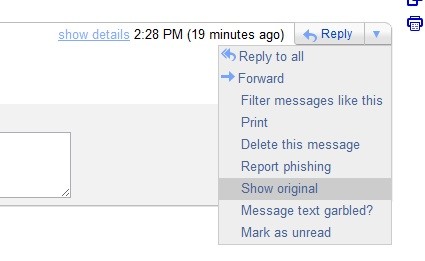Anyone else have issues with the Xtra SPAM filter? They seem to blacklist our domain as standard. We run our own Exchange server with a static IP. It's really frustrating trying to tell/teach someone how to log into their Xtra account online to check that SPAM folder, not the one they have in Outlook etc. Total WOFTAM. They need to relax the aggressiveness of detection I feel.