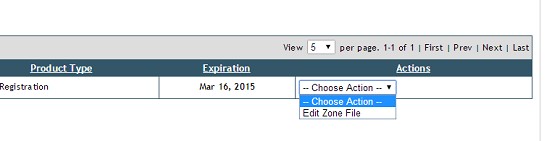CamH:qraider:mattwnz: You need to host the domain with someone who has a control panel, where you can make nameserver changes. You should also look for a provider that can ensure 7 day support. ISP business services tend to be only mon to fri. Not sure about telecom, but if you can't get it solved during the weekend, then that maybe the case too.
TBH hosted domain names do have a control panel where you can change the NS (& pretty much everything else) ... not sure why this wasn't done though.
For Telecom Business Hub customers? I've never heard of or seen this control panel - there's only one to change a zone record or email address.
Usually it's something like http://IP Address/stats
The IP Address, username & password are in the emails sent out when a domain is transferred over to TBH.