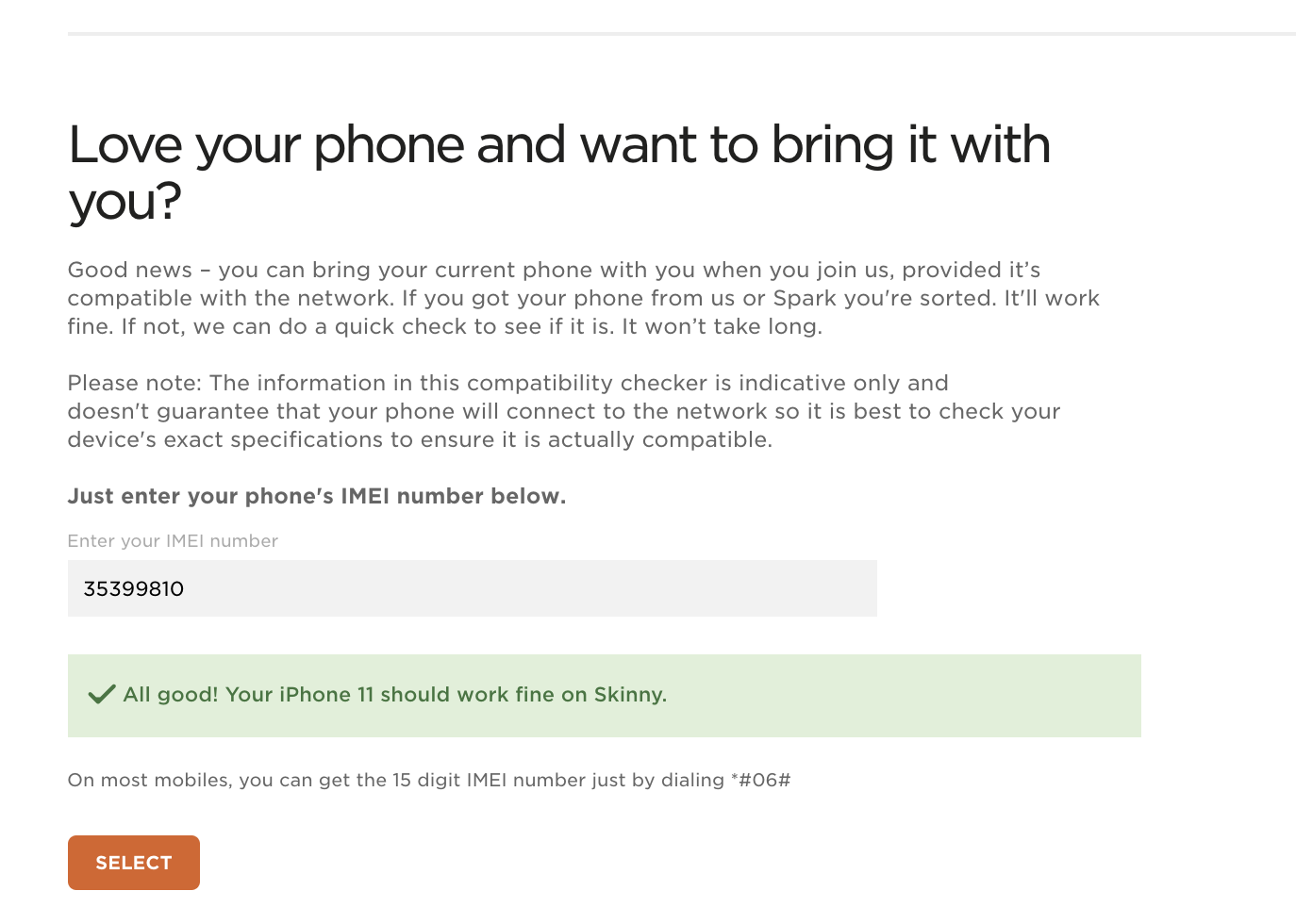Hello all
I also bought 2x Moto G8 plus phones - bought them just before lockdown -
I bought them from PB Tech approx $600 bucks each - they are not imported. PB Tech says on the product page that the phone is compatible with Spark and Skinny, but my wife and I, who each have one, sometimes experience issues with the SMS not sending (and sometimes not receiving) - it appears to be random - sometimes it will send and other times not - and to different random contacts. Phone calls and data etc all seem OK but impossible to check 1200% if anything is missing.
I called Skinny to ask what the issue could be and they asked for IMEI number - when they checked the IMEI number, I was shocked to hear that the phone is not supported / not compatible on Skinny or Spark because it uses a different frequency....
So I've written to PB Tech and Skinny - I could also write to Motorola but I guess it's not going to achieve much from any of them... I don't suppose there is a fix if it's the wrong frequency.
Tried restarting the phone, taking sim out and putting back in, updating SMSC number etc, flashed new firmware - all to no avail. The one thing that does appear to help, is to restart the phone and then physically call the number that it won't send SMS to - then hang up - it seems to fix the issue and you can then send SMS again! Annoying.
Hope this is useful for others in the same boat.