|
|
|
In contrast, the webmail works fine and quickly for my wife and I (with no spam). It's a good thing too, because we can't send emails through Outlook ![]() (I get the blame too Prom).
(I get the blame too Prom).
Some interesting error messages while trying to send:
- "Remote IP is over the limit for messages allowed to be sent in a single day" (well, that's clever - put a limit on it)
- "Connection to server interrupted" (didn't your mother tell you to never interrupt?)
- "Server not configured for SSL" (why did you tell us to setup Outlook for SSL then?)
Not the smoothest nor friendliest transition I've seen.
bmoses: Another thing that concerns me is the "Beta" tag on the Yahoo!Xtra PRO MAIL site. Should this worry me??
=mjc=
.
jim.cox: Arrgh!
Went to check my email this morning and got the new sign up page
But I dont want to signup for any new services
I dont want to have to download any software
Please support Geekzone by subscribing, or using one of our referral links: Samsung | AliExpress | Wise | Sharesies | Hatch | GoodSync | Backblaze backup
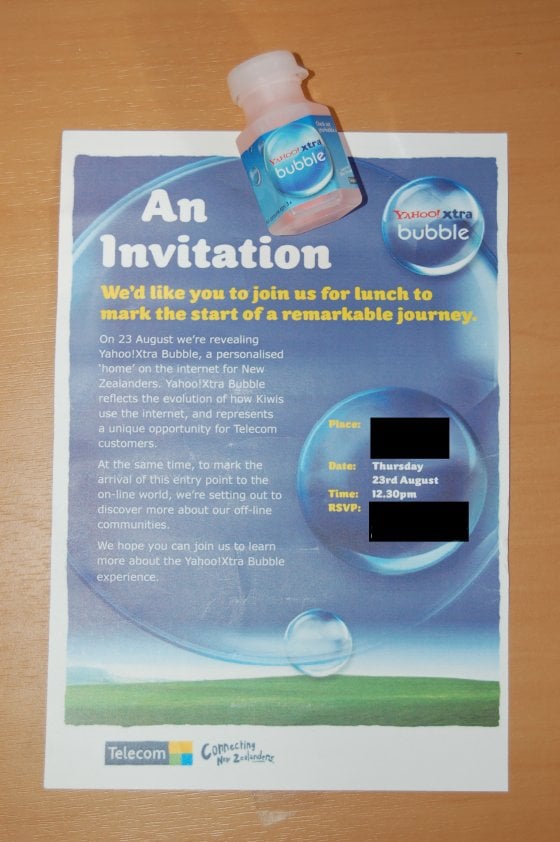
Please support Geekzone by subscribing, or using one of our referral links: Samsung | AliExpress | Wise | Sharesies | Hatch | GoodSync | Backblaze backup
bmoses: Still not getting my personal emails through Yahoo!Xtra. Luckily I already had a divert to my work email, so I'm still getting everything.
freitasm: You don't need to download any software...
While going through the set up there was a section about changing the SMTP settings and some port settings. I printed that off thinking it applied to me but on both laptop and pc I am able to download via Outlook without problem and without applying those changes. Have to admit the spam volume had increased over the weekend but today seems to be a lot better.
I dont mind the bubble homepage now I have it loaded with comic strips and rugby news.
|
|
|
