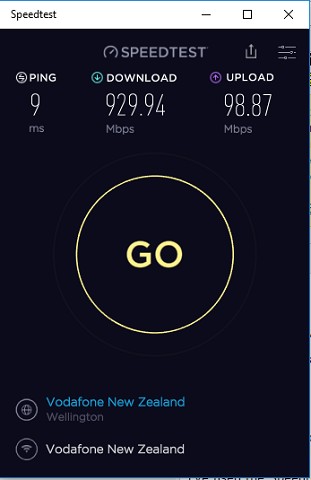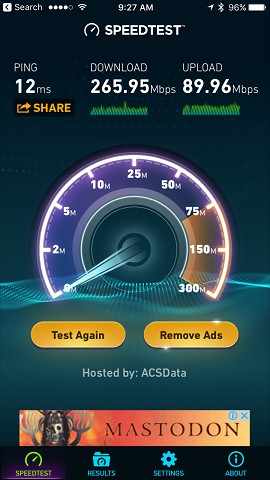loceff13:
jman009: Damn
So if I want full speed I have to get a descent pc and a descent router 🙈
Have had gigabit here for a number of months, could count the times I was actively using more than 200mbit on my hand. That being said downloading BF1(43GB) in something like 8 minutes was nice the single time I did that.
in my house there can be up to 10 devices all trying to get 1/10 of 1Gbps via wifi. so if you router maxes out at 1/3rd 1Gbps that ain't good - first world problems!
my asus rt-ac3200 has 3 wifi antenna one can do 0.1Gbps, the other 2 can do 0.6Gbps so that way all my guests can share 0.1Gbps and I get 0.6 on my 2 devices and my wife and the home network video steam stuff can share the other 0.6 lol