|
|
|
StNick:
Not too keen on resetting my primary RB3011 just yet.
i wasnt keen on switching the network out.. took me about 3 months to cut over it to the 3011 completely.
but i sense the pain and frustration.
#include <std_disclaimer>
Any comments made are personal opinion and do not reflect directly on the position my current or past employers may have.
OK so. i bought my 3011 in, had no issues at all.
I reset it, still no issues.
Reconfigured using Quick UI, no issues still.
I had a few flags on the port for dhcp, but that was when resetting ala, to be expected.
The Only time i was able to recreate things, was when i deliberately put a DHCP client on eth1.
#include <std_disclaimer>
Any comments made are personal opinion and do not reflect directly on the position my current or past employers may have.
hio77:OK so. i bought my 3011 in, had no issues at all.
I reset it, still no issues.
Reconfigured using Quick UI, no issues still.
I had a few flags on the port for dhcp, but that was when resetting ala, to be expected.
The Only time i was able to recreate things, was when i deliberately put a DHCP client on eth1.
Just back it up before resetting it, or export the config. Easy to put back again that way.
Well, after resetting the configuration and using the default config, I can confirm that the issue no longer exists. I can disconnect / reconnect my PPPoE until the cows come home without any trouble.
I don't know how I feel about this. On the one hand, I am relieved. On the other hand, it means one of the rules / settings that I had before are likely to blame and I'll probably break it again in the next few days as I realise I'm missing stuff.
But for the most part, this is good news and I really want to thank everyone that took the time to respond and even mess with their own configuration in order to help. What a great community this is!
Can you export and upload the sanitised config?
hio77:
Glad we got to that solution :)
Goes to show sometimes... the logs are right eh?
I'm not sure that the others with this problem would agree that resetting the router is a "solution", but fortunately my configuration is simple enough to get back to how I need it.
I'd still love to know exactly what the problem was. If it was indeed a case of my router spamming DHCP requests despite having no DHCP clients to speak of, how did this come to be?
RunningMan, are you wanting a copy of my old faulty config?
StNick:
I'd still love to know exactly what the problem was. If it was indeed a case of my router spamming DHCP requests despite having no DHCP clients to speak of, how did this come to be?
Sorry, let me be clear.
i dont think resetting was fixing it. but resetting forced the DHCP client that was quite clearly listening to stop.
#include <std_disclaimer>
Any comments made are personal opinion and do not reflect directly on the position my current or past employers may have.
hio77:
StNick:
I'd still love to know exactly what the problem was. If it was indeed a case of my router spamming DHCP requests despite having no DHCP clients to speak of, how did this come to be?
Sorry, let me be clear.
i dont think resetting was fixing it. but resetting forced the DHCP client that was quite clearly listening to stop.
I see... Yeah you could be right. One difference is that with the old config, I had disabled the DHCP client on Ether1 which was put there by RouterOS defconf. This time, the very first thing I did was remove it entirely. Could it be that a disabled DHCP client is still doing something it shouldn't?
StNick:hio77:StNick:I'd still love to know exactly what the problem was. If it was indeed a case of my router spamming DHCP requests despite having no DHCP clients to speak of, how did this come to be?
Sorry, let me be clear.
i dont think resetting was fixing it. but resetting forced the DHCP client that was quite clearly listening to stop.
I see... Yeah you could be right. One difference is that with the old config, I had disabled the DHCP client on Ether1 which was put there by RouterOS defconf. This time, the very first thing I did was remove it entirely. Could it be that a disabled DHCP client is still doing something it shouldn't?
hio77:pohutukawa:
My config. was from a completely blank Mikrotik unit. Not even a default setup.Last i checked blank has a dhcp client on the eth1?
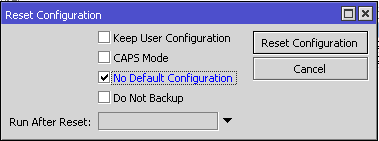
StNick: {snip]RunningMan, are you wanting a copy of my old faulty config?
That was the idea - sometimes a second set of eyes picks up something you miss. If you want to, just post up the export of it without passwords etc.
|
|
|
