|
|
|
Ok, 22 hours uptime. Perhaps when installing the replacement modem I bumped the ONTs power supply so that it wasn't seated properly (hence loads more disconnections that day). I replaced the powerstrip and we had a trouble-free evening. Here's hoping.
Great news. Keeping everything crossed for you @grolschie
Skinny Flexi Modem vs Spark Smart Modem 2
Are they the same beastie?
https://support.skinny.co.nz/article/skinny-flexi-modem-898.html
https://www.spark.co.nz/shop/internet/spark-smart-modem/
Gordy
My first ever AM radio network connection was with a 1MHz AM crystal(OA91) radio receiver.
Yes. Same hardware with slightly different FW (Largely branding and customisation as I understand it)
Cheers - N
Please note all comments are from my own brain and don't necessarily represent the position or opinions of my employer, previous employers, colleagues, friends or pets.
My Smart Modem 1 (and two LAN connected Smart Mesh) periodically disconnects my 2018 MacBook Pro which will noticeably then stop a video or audio stream, before reconnecting. Typically I will be connected to the Smart modem, but when it reconnects I will be connected to one of the LAN connected Smart Mesh devices, even though they have a poorer DBM signal strength. I am only sitting 4 m away from Smart Mesh when this happens, connected to 5 Ghz at -44 dbm.
When I examine the system log, I can see that the Smart Modem DHCP server states that it is reclaiming an unused lease (even though it is in full use at the time!). I have posted an example below. I can also see on the log that it is doing the exact same thing to my wife's more modern MacBook Air, perhaps every 2 - 3 min - reclaiming, then re-issuing the lease.
I have tried rebooting the Smart Modem, changing channels, altering wifi signal strength etc. Nothing works. Be grateful if anyone has any ideas?
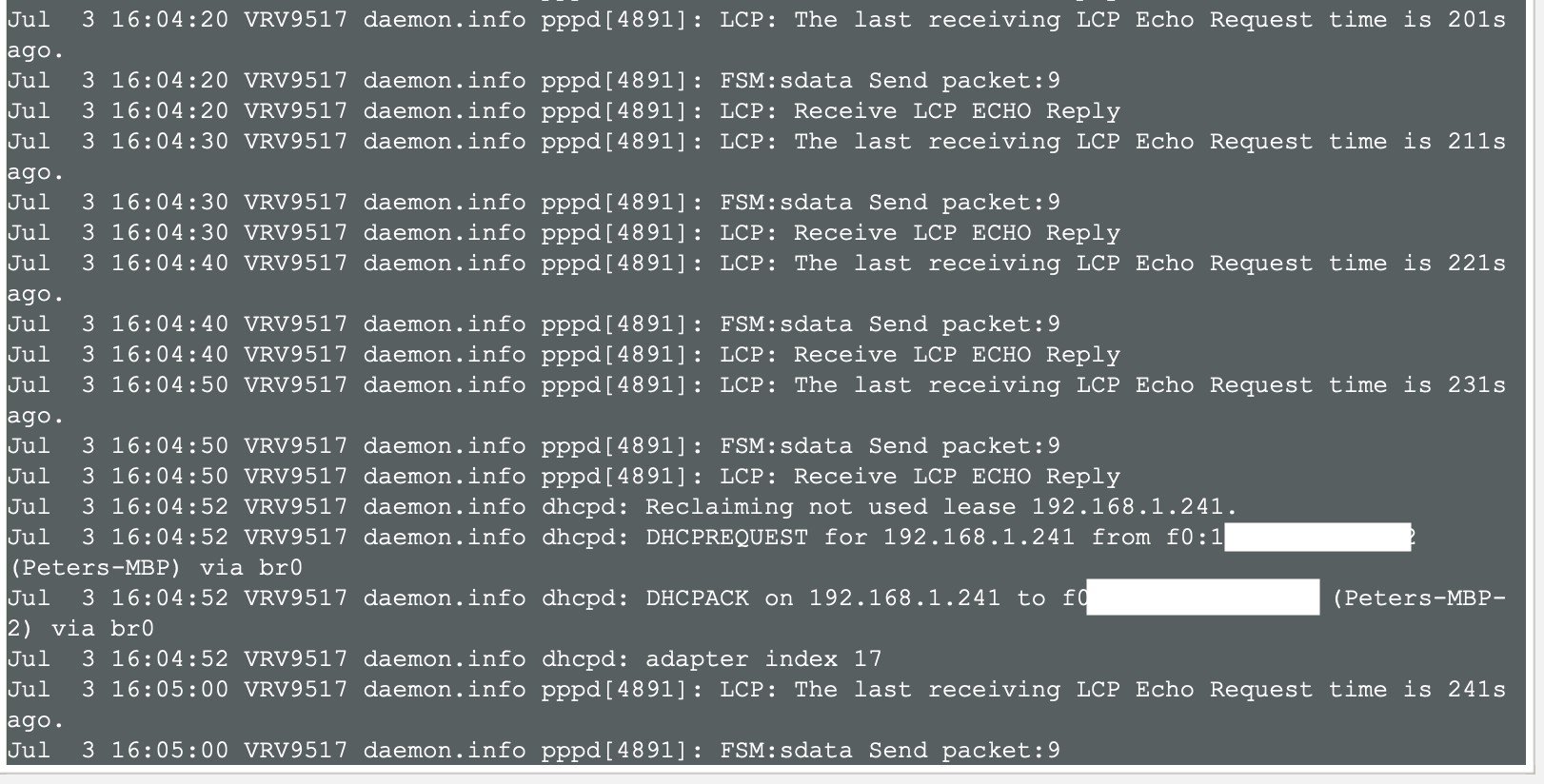
Just got my hands on a SM2 and hooked it up to my Slingshot fibre without problems.
Noticed a couple of things:
2.4GHz WiFi either offers Auto Channel or manual channels 6 to 11. In my neighbourhood there is a nice spectrum hole at channel 3 which I have usually used.
WiFi offers Authenication - WPA3 Personal and WPA2/WPA3 Mixed Personal plus older WPA options.... I was not expecting to see WPA3.
Gordy
My first ever AM radio network connection was with a 1MHz AM crystal(OA91) radio receiver.
HI.
So ive had a spark smart modem and mesh systems for a while ( not a spart modem 2 but the original one ) , one of the mesh units has fallen off the radar so ineed to check that, but i have some devices that will only connect to a 2g network.
These devices are hitting the 5g only and failing.
I cant see anyway to have separate network SSID, or to turn off the 5g radio if i wanted to.
Can someone help?
thanks
EDIT ok think i found the issue after a good. need to turn off bandsteering..? Any issues with this?
Also is the smart modem 2 any better and would that allow mesh units or do i need to upgrade the spark smart mesh i had? ( i had two )
thanks
How can they hit 5 GHz when they can't even see it??
Spark Max Fibre using Mikrotik CCR1009-8G-1S-1S+, CRS125-24G-1S, Unifi UAP, U6-Pro, UAP-AC-M-Pro, Apple TV 4K (2022), Apple TV 4K (2017), iPad Air 1st gen, iPad Air 4th gen, iPhone 13, SkyNZ3151 (the white box). If it doesn't move then it's data cabled.
mrhaboobi:
HI.
So ive had a spark smart modem and mesh systems for a while ( not a spart modem 2 but the original one ) , one of the mesh units has fallen off the radar so ineed to check that, but i have some devices that will only connect to a 2g network.
These devices are hitting the 5g only and failing.
I cant see anyway to have separate network SSID, or to turn off the 5g radio if i wanted to.
Can someone help?
thanks
EDIT ok think i found the issue after a good. need to turn off bandsteering..? Any issues with this?
Also is the smart modem 2 any better and would that allow mesh units or do i need to upgrade the spark smart mesh i had? ( i had two )
thanks
You need the new Smart Mesh Wifi 6 units to pair with the Smart Modem 2
My Spark Smart Modem 2 just rebooted 3 times in the space of 10-15 minutes. I'm wondering if a firmware or software update was being applied? My router config now looks like this:
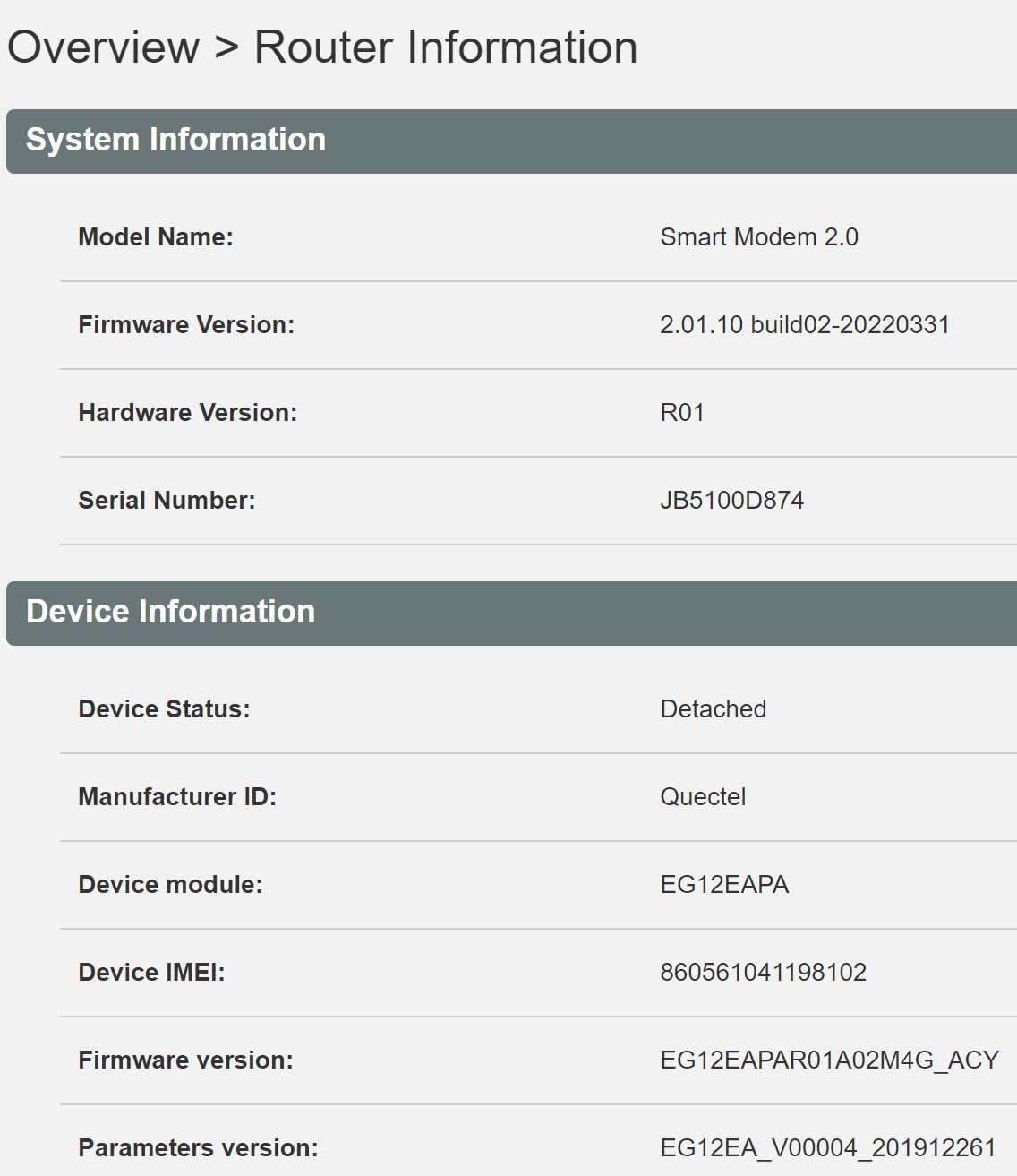
Good news is that the status light is now green again for the first time in about 3 months :-).
Haven't had it for a while but do remember midday reboots which I assumed were firmware updates.
@scobb that's the same firmware version, not an update. See here: https://www.geekzone.co.nz/forums.asp?forumid=39&topicid=295926&page_no=1#2910788 If you look at the version it is build 2- 20220331 - i.e. still the 2nd version, date backwards 31-03-2022 - this is the firmware that makes the light get stuck on white. The stuck light is very much intermittent for me. Sometimes it happens once a week, sometimes it happens every day. I'm on 4g so my modem does drop the wan every 24hrs (usually between 3 & 4am) to assign itself a new IP. That's usually when my light will get stuck on white or go back to blue if it was already white.
|
|
|
