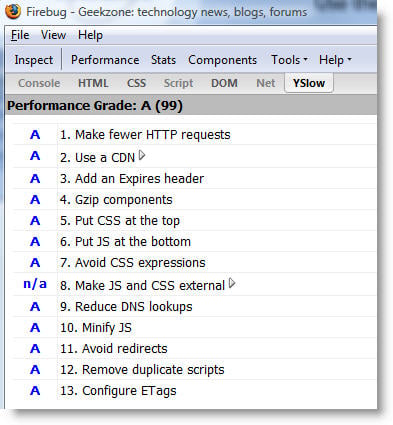Ragnor: I think geekzone could see some significant savings on bandwidth cost while also improving the performance and responsiveness of the site if you applied some modern web tricks and techniques to geekzone.
A few are just simple configuration settings that are not on by default in IIS, eg: gzip compression for static files, expiry headers and etags. Others are fairly informal established best practices like minify/gzip javascript and css files or putting common images into a sprite image and then positioning with css so only 1 http request is used for 10 images instead of 10.. and so on.
A major thing you're probably avoiding doing is getting rid of the table based layout and doing it properly with divs and css. You would probably get a significant html weight reduction there.
Thanks, here's some points:
1.We do use gzip. It's set to compress anything above 4Kbytes. Anything under this and the CPU usage just for compressing things on the server won't be as efficient.
2.The only javascript served from Geekzone is the TinyMCE editor when you are posting and it's GZIPed on the server. The other javascripts come from Google Ad Manager, Google Analytics, Googe FeedBurner and ShareThis (in content pages). We don't have much control over external javascripts as you can imagine
3.sprite images will be used once we go completely CSS-based, which is part f the project that started with us moving to a new server
4.i've noticed you got 301 for all geekzone.co.nz requests. This is on purporse. I decided that www.geekzone.co.nz is our domain and we have configured Google Webmaster to actually point only to www.geekzone.co.nz. By doing a 301 from geekzone.co.nz to www.geekzone.co.nz we ensure we a single domain and don't confuse the search engines. You might be surprised to find out that about 90% of our traffic goes straight to www.geekzone.co.nz and therefore get 200 instead of 301, reducing those requests you saw there in the chart.
5.We have a flat fee for data traffic, but still use it very carefully.