First question: has anyone else struck this? If yes, how did you resolve it with TelstraClear? We've spoken to their customer service team in Manila and have been given the standard response 'terms and conditions...you must pay...'.
Here's a snapshot of month's use:
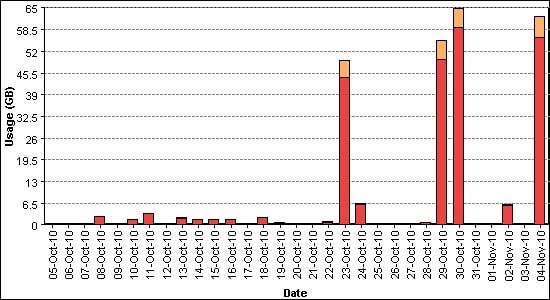
I know how much we are using yet we have no clue how to escalate this issue. We believe it's an issue with the usage meter but don't know how or who to contact. At this point, we want to refuse payment but we can't even get in touch with a person on their side to even discuss this with. Any help or pointers would be appreciated.



