|
|
|
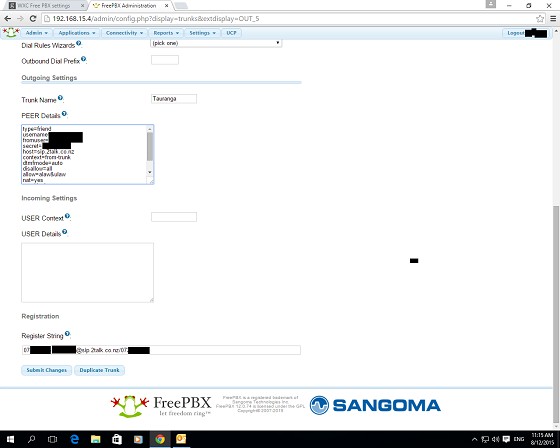
grudge: Ok, so on that last call attempt, the INVITE we get from you has the following:
From: <sip:9950xxxx@pan.wxnz.net:5070>;
It should be:
From: <sip:09950xxxx@pan.wxnz.net:5070>;
So you are still missing a leading 0 somewhere in your configs.
PS. That's a call at 08:19AM, if you made any more outbounds since, I can't see them.
nitrotech: Not sure if this helps you but these are my 2talk settings - the register sting is important should be in the format
number:password@pan.wxnz.net/number
nitrotech: Not sure if this helps you but these are my 2talk settings - the register sting is important should be in the format
number:password@pan.wxnz.net/number
|
|
|
