|
|
|
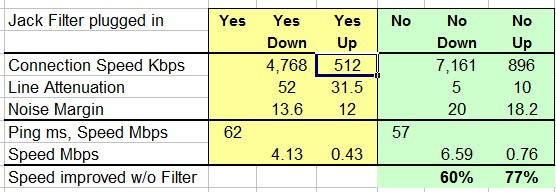
Ray Taylor
There is no place like localhost
Spreadsheet for Comparing Electricity Plans Here
eme: Sbiddle, after reading your recent article about house wiring, I did an isolation test.
I have star wiring in my house and a separate jack for DSL.
One of the tests I did was with and without the Jack filter. From the results (below) I should be running without the filter?
________
Antoniosk
|
|
|
