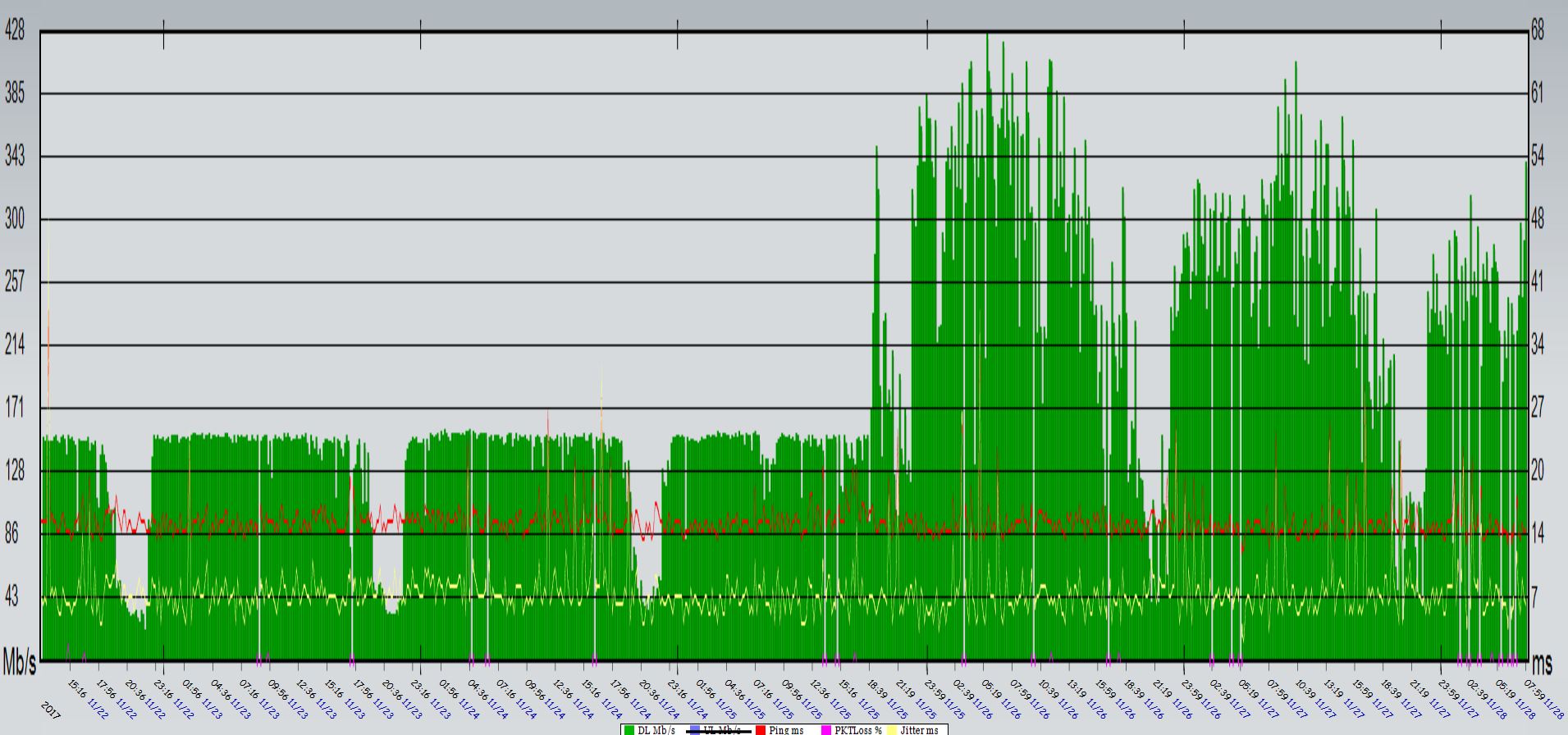Pumpedd:
I too am happy with FibreX, based on the price I pay. It is certainly isnt as reliable as UFB, and VF needs to acknowledge that in its advertised pricing.
I'm paying $70 per month for unlimited 200/20 + POTS phone line. UFB is not available in my street until December 2019.